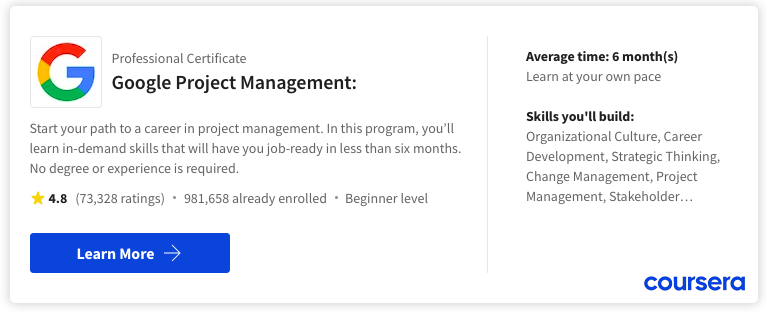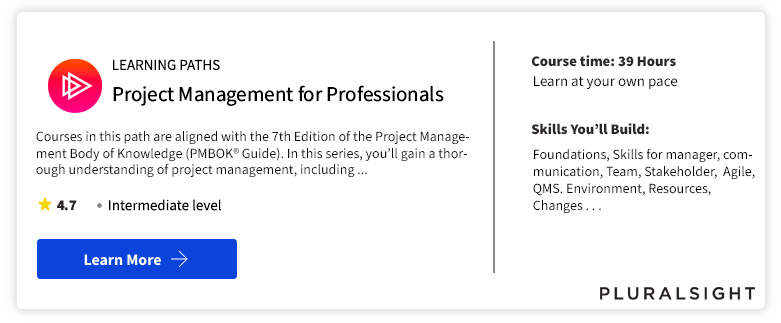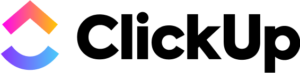What is Work Breakdown Structure (WBS)?
Work breakdown structure refers to the macro view of all the tasks and the associated activities related to the tasks that are required to be carried out in the project.
Worth mentioning is the fact that the activities in the task may follow a waterfall model or they may start as parallel activities. It all depends on the type of the project and the order of the execution of tasks and the activities of tasks in the project.
Table of Content
Let us take an example of WBS to bring out conceptual clarity. Let us say that a software development project is about to commence and the project manager is required to prepare the WBS.
The first step that the project manager would be following is the identification of the tasks to be carried out in the project.
Following are various tasks in the project, which are enumerated as follows:
- Tasks related to requirements gathering and requirement analysis
- Tasks related to the design of the software
- Tasks related to coding the software based on the requirements and design
- Tasks related to testing the software
- Tasks related to the implementation of the software
This is the macro view of the tasks, which are to be carried out in the project. In other words, this is the Work Breakdown Structure. The macro view contains the various activities that are required to be carried out in the project. The following illustrates the concept:
Tasks related to requirements gathering and requirement analysis:
- Requirement gathering for Module A
- Requirement gathering for Module B
- Tasks related to the design of the software
- Preparation of ERD diagram
- Preparation of the database of the software
Tasks related to coding the software based on the requirements and design:
- Coding for Module A
- Coding for Module B
- Tasks related to testing the software
- Testing for Module A
- Testing for Module B
Tasks related to the implementation of the software:
- Server Preparation
- Installation of database
- Installation of the software on the server
- Testing the software
- Acceptance testing by the client
Worth mentioning is the fact that in this WBS, the project manager can depict the sequence of the activities to be followed in the project management process. For example, the requirement gathering and analysis for Module A and Module B can proceed in parallel and so is the design phase. But the implementation activity can only be carried out once the software coding and testing have been completed.
Apart from that, the project manager can depict the timelines as well as depict the resources deployed for each of the activities as well as the tasks in the project life cycle. Nowadays, several tools are available such as MS project which can depict the costs for the resources as well as the percentage of the activity which has been completed in the task.
Key Points to Be Observed During WBS Creation
Having understood the basic concept of a WBS, let us now dwell on the key points to be observed while creating a WBS. In general, the following points are observed while creating a WBS:
- Business Objectives of the Project
- Nature of IT Project
- Duration of IT Project
- Operational Cost of IT Project
- Number of Activities and Their Order of Execution
- Time Factor Involved in Conduct of Supporting Activities
- Buffer Time
- Implementation Phase of an IT Project
Business Objectives of the Project
This is one of the most essential components of WBS. The reason why this is the most important component of the WBS preparation is the fact that depending on the objectives of the project, certain other activities and tasks come into the picture, which normally do not have much weightage in the project execution.
For example, if the project involves the development of a software application for a mission-critical project, such as sending a spacecraft into space, then its quality aspects, such as zero defects software play the most important role. Therefore, more weightage on quality assurance activities, such as multiple checks, review processes, es, and the like are necessarily required in WBS.
Nature of IT Project
It describes the type of the project such as whether it is a turnkey project or time-and material-based project or onsite or offshore project.
Duration of IT Project
It describes the time in which the project must be completed. This factor is taken into consideration as the duration of the project is the most important factor. Any delay in the time factor has disastrous consequences, like an increase in the overall cost of the project, a decrease in gains, client dissatisfaction, etc.
Operational Cost of IT Project
This factor involves the cost of operating an IT project. It may include expenditures, such as costs involved in staffing, the maintenance cost of hardware, electricity cost, etc. This is also an important aspect of an IT project which impacts the project margin.
Number of Activities and Their Order of Execution
The number of activities and the priority of their execution are also considered in WBS. Certain activities run in parallel execution mode, which means they can be executed simultaneously while certain activities run in the waterfall mode, which means that after the completion of one activity, another activity will start.
Time Factor Involved in Conduct of Supporting Activities
Certain activities in project execution support a main or major activity. These activities are known as supporting activities.
Buffer Time
time may be required in a task to complete it. Due to already allocated buffer time, the task would not use the portion of the time of another activity for getting completed. Generally, IT project managers do not include this aspect while preparing the WBS.
Implementation Phase of an IT Project
Worth mentioning is the fact that the implementation phase of an IT project is the most crucial because the developed software is ultimately required to run on the client machines, that is, in the actual project environment, otherwise it is of no use. It becomes extremely difficult for the project manager to assess the actual conditions at the client’s end for running the project. Thus, preparation of WBS becomes difficult and is sometimes based on approximations of the project manager.
Resource Allocation as Per WBS
Having understood the key points that are to be observed in the preparation of WBS, let us now discuss the allocation of resources for the various identified activities in the project. Allocating resources for the various activities in the WBS requires some of the key issues that need to be taken into consideration. Some of the key points are listed as follows:
- Resource allocation is done based on the objectives of the project. For example, if the objective of the project is to execute the project as quickly as possible and if the project should be quality software the company expects to get many orders on a long-term basis. Therefore, to develop good-quality software, the company will pump in more and more resources having experience in quality-assurance activities. This enhances the quality of the software developed.
- It is done based on the stage of the project and the status of the project execution progress at that particular stage. For example, if the work in a particular functionality of a module of a particular software is delayed due to a late response to the query raised by a software developer, then the project manager may allocate an additional software developer to the project to encounter the delay.
- It is also done based on the expertise of a particular person. For example, an experienced resource in an organization may work only 50% of the time in the project as he is already playing any role in another project. In such a case, his expertise is available only 50% of the time.
- cIt is also done based on the cost of the resource that is the billing rate of the resource. When more experienced persons are allocated to a project, the cost increases automatically due to their high salaries. To maintain the profit balance, the resources are allocated in a balanced way, i.e. the combination of experienced people and fresher employees in the company. The involvement of heavy-cost resources in the project may decrease the profit margin. Hence, a balanced allocation of resources is necessary for the project.
- It is also done based on the demand of the customers. In IT project development, due to frequent interaction between the software developers and clients, a customer relationship gets developed. Hence, the client feels comfortable interacting with a particular developer during the project development. Hence, the allocation of resources is done on the demand raised by the customer.
Best Project Management Courses
Project management skills are in demand. If you are ready to get started, consider enrolling in the Google Project Management: Professional Certificate Learn the job-ready essentials of project management in six months or less, such as initiating projects, risk management and change management. Also we have made list of best project management courses as there are a plethora of options available, and it can be challenging to identify the best one.
Best Project Management Tool
Best for:
- Mid & Large Size Team
- Higher Plan
- Standard Feature
- Flexible Database & Stability
Best for:
- Small & Growing Team
- Smaller Plan
- Standout Feature
- Try New Feature
The ideal project management tool selection will eventually rely on the particular requirements of your team. We suggest experimenting with the free versions of various tools to gauge your team’s comfort level and then proceeding accordingly.
Project Management Tutorial
(Click on Topic to Read)
- What is Project Management?
- Functions of Project Management
- What is Project?
- Project Managers
- What is Project Life Cycle?
- Project Feasibility Study
- What is Project Analysis?
- What is Project Planning?
- What is Project Selection?
- What is Project Schedule?
- What is Project Budget?
- What is Project Risk Management?
- What is Project Control?
- Project Management Body of Knowledge (PMBOK)
- Best Project Management Tools
- What is Project Organisation?
- What is Project Contract?
- Types of Cost Estimates
- What is Project Execution Plan?
- Work Breakdown Structure (WBS)
- Project Scope Management
- Project Scheduling Tools and Techniques
- Project Risk Identification
- Risk Monitoring
- Allocating Scarce Resources in IT Project
- Goldratt’s Critical Chain
- Communication in Project Management | Case Study
- Plan Monitor Control Cycle in Project Management
- Reporting in Project Management
- IT Project Quality Plan
- Project Outsourcing of Software Development
- Implementation Plan of Software Project
- What is Project Implementation?
- What is Project Closure?
- What is Project Evaluation?
- Software Project Management Challenges
- What is Project Management Office (PMO)?
- IT Project Team
- Business Case in IT Project Life Cycle
- PMP Study Guide