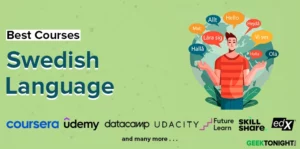Shell scripting, which is a vital skill for developers and system administrators, enables the automation of repetitive tasks, efficient data processing, and the creation of powerful scripts to streamline workflows. In this article, we have curated a list of the Best Shell Scripting courses that cater to beginners and experienced users alike. These courses cover essential shell scripting concepts, bash scripting, scripting for system administration, and advanced techniques for creating robust and efficient scripts. Join us as we explore the key features and highlights of these courses, guiding you to choose the ideal path for becoming a proficient shell scripting practitioner.
Why learn Shell Scripting?
By mastering shell scripting, developers can write efficient scripts to automate processes, saving time and effort in their daily work. Shell scripting is a valuable skill for system administration, allowing developers to manage and configure systems efficiently. By learning shell scripting, developers expand their capabilities, increase productivity, and gain a versatile skill set applicable to a wide range of projects and environments.
Table of Content
- 1 Best Shell Scripting Courses, Certification, Tutorials, Training, Classes Online
- 1.1 Hands-on Introduction to Linux Commands and Shell Scripting [Coursera]
- 1.2 Linux Shell Programming for Beginners [Udemy]
- 1.3 Shell Scripting: Discover How to Automate Command Line Tasks [Udemy]
- 1.4 Linux Shell Scripting: A Project-Based Approach to Learning [Udemy]
- 1.5 Linux command line and Bash Shell Scripting [Udemy]
- 1.6 Data Processing in Shell [Datacamp]
- 1.7 Bioinformatics for Biologists: An Introduction to Linux, Bash Scripting, and R [Futurelearn]
- 2 FAQ
Our product recommendations are unbiased and based on an independent review process. We may receive a commission for links to recommended partners. See our advertiser disclosure for more information.
Best Shell Scripting Courses, Certification, Tutorials, Training, Classes Online
- Best Overall Hands-on Introduction to Linux Commands and Shell Scripting [Coursera]
- Best for Beginner Linux Shell Programming for Beginners [Udemy]
- Best for Automation Shell Scripting: Discover How to Automate Command Line Tasks [Udemy]
- Best for Project Linux Shell Scripting: A Project-Based Approach to Learning [Udemy]
- Best for Bash Linux command line and Bash Shell Scripting [Udemy]
- Best for Data Processing Data Processing in Shell [Datacamp]
- Best for Biologists Bioinformatics for Biologists: An Introduction to Linux, Bash Scripting, and R [Futurelearn]
Hands-on Introduction to Linux Commands and Shell Scripting [Coursera]
This Linux Commands and Shell Scripting course on Coursera is a comprehensive learning program designed to provide learners with practical knowledge and hands-on experience in using Linux commands and shell scripting. This course focuses on teaching the fundamentals of the Linux command line interface and shell scripting to enhance learners’ proficiency in Linux system administration and automation.
Course Instructor
The course is delivered by experienced instructors who possess in-depth knowledge of Linux commands and shell scripting. They provide clear explanations, practical examples, and step-by-step guidance to help learners understand and apply the concepts effectively.
What you will learn:
- Describe the Linux architecture and common Linux distributions and update and install software on a Linux system.
- Perform common informational, file, content, navigational, compression, and networking commands in Bash shell.
- Develop shell scripts using Linux commands, environment variables, pipes, and filters.
- Schedule cron jobs in Linux with crontab and explain the cron syntax.
Pros & Cons
Pros
- Practical Learning Experience
- Expert Instruction
- Self-paced Learning
Cons
- Limited Depth in Advanced Topics
Key Highlights & Learning Objectives
- Learn the fundamentals of Linux command line interface to navigate the file system
- Understand how to execute commands, manipulate files and directories, and perform various administrative tasks.
- Gain insights into shell scripting, a powerful tool for automating repetitive tasks and streamlining administrative processes in Linux.
- Explore various shell scripting concepts, syntax, variables, flow control, and script debugging.
Who is it for?
The Hands-on Introduction to Linux Commands and Shell Scripting course on Coursera is suitable for individuals who are new to Linux or have limited experience with the Linux command line and shell scripting. This course caters to aspiring Linux system administrators, software developers, IT professionals, or individuals interested in automating administrative tasks in a Linux environment.
Rating: 4.6/5
Students Enrolled: 75,479
Duration: 14 hours
Linux Shell Programming for Beginners [Udemy]
Linux Shell Programming for Beginners course on Udemy is a comprehensive learning resource designed to provide beginners with the foundational knowledge and practical skills required for shell programming in Linux. This course focuses on teaching the fundamentals of shell scripting, enabling learners to automate tasks, manage files, and enhance their productivity in the Linux environment.
Course Instructor
The course is taught by Eduonix Learning Solutions who have expertise in Linux shell programming. Their team of industry professionals have been training manpower for more than a decade in IT.
Pros & Cons
Pros
- Beginner-friendly Approach
- Practical Learning
- Lifetime Access
Cons
- Limited Depth in Linux Concepts
Key Highlights & Learning Objectives
- Learn the basics of shell scripting, including scripting languages (such as Bash), script execution, variables, conditionals, loops, functions, and input/output operations.
- Gain insights into optimizing shell scripts for performance, efficiency, and code readability, enabling learners to write well-structured and efficient scripts.
- Gain knowledge of troubleshooting techniques and debugging tools to identify and fix errors in shell scripts effectively.
- Learn to create efficient scripts for mundane tasks
Who is it for?
The Linux Shell Programming for Beginners course on Udemy is suitable for individuals who are new to shell scripting and want to acquire the foundational skills needed to write shell scripts in the Linux environment. This course caters to aspiring Linux system administrators, software developers, IT professionals, or individuals interested in automating tasks and enhancing their productivity using shell scripting.
Rating: 4.4/5
Students Enrolled: 6,285
Duration: 10 hours
Shell Scripting: Discover How to Automate Command Line Tasks [Udemy]
The Shell Scripting Linux course on Udemy is a comprehensive learning resource designed to provide learners with in-depth knowledge and practical skills in shell scripting for Linux. This course focuses on teaching the fundamentals of shell scripting, enabling learners to automate tasks, streamline processes, and enhance their productivity in the Linux environment.
Course Instructor
The course is led by Jason Cannon who possesses a strong background in Linux shell scripting. Jason has professional experience with RedHat Enterprise Linux, CentOS, Ubuntu, and SUSE Linux Enterprise Server.
Pros & Cons
Pros
- In-depth Coverage
- Practical Learning Experience
- Expert Instruction
Cons
- Prerequisite Knowledge Required
Key Highlights & Learning Objectives
- Learn the essentials of shell scripting, including scripting languages (such as Bash)
- Understand various command-line syntax, variables, conditionals, loops, functions, and input/output operations.
- Explore advanced topics in shell scripting, such as regular expressions, file manipulation, process management, error handling, and working with external utilities.
- Gain insights into optimizing shell scripts for performance, code readability, and maintainability, enabling learners to write efficient and robust scripts.
Who is it for?
The Shell Scripting Linux course on Udemy is suitable for individuals who have a basic understanding of Linux and want to deepen their knowledge and skills in shell scripting. This course caters to aspiring Linux system administrators, software developers, IT professionals, or individuals seeking to automate tasks, streamline processes, and enhance their productivity in the Linux environment.
Rating: 4.6/5
Students Enrolled: 71,030
Duration: 3 hours
Linux Shell Scripting: A Project-Based Approach to Learning [Udemy]
The Linux Shell Scripting Projects course on Udemy is a hands-on learning program designed to provide learners with practical experience in shell scripting through real-world projects. This course focuses on building practical skills and enhancing proficiency in shell scripting for Linux by working on engaging projects.
Course Instructor
The course is led by Jason Cannon who is a professional system administrator, consultant, and author. He has utilized his Linux skills at companies such as Xerox, UPS, Hewlett-Packard, and Amazon.
Pros & Cons
Pros
- Hands-on Learning
- Practical Relevance
- Expert Instruction
Cons
- Limited Coverage of Fundamentals
Key Highlights & Learning Objectives
- Write your very own Linux shell scripts
- Learn how to address common challenges faced in Linux system administration and automation, helping learners develop skills that are directly applicable in real-world settings.
- Understand how to troubleshoot and debug their scripts, fostering problem-solving skills and enhancing the ability to identify and fix errors.
Who is it for?
The Linux Shell Scripting Projects course on Udemy is suitable for individuals who have a basic understanding of Linux and shell scripting and want to enhance their practical skills through hands-on projects. This course caters to aspiring Linux system administrators, software developers, IT professionals, or individuals seeking to gain real-world experience in shell scripting.
Rating: 4.6/5
Students Enrolled: 112,060
Duration: 12 hours
Linux command line and Bash Shell Scripting [Udemy]
The Complete Bash Shell Scripting course on Udemy is a comprehensive learning resource designed to provide learners with a thorough understanding of Bash shell scripting. This course focuses on teaching the fundamentals of Bash scripting, enabling learners to automate tasks, create powerful scripts, and enhance their productivity in the Linux environment.
Course Instructor
The course is led by knowledgeable instructors who possess extensive experience in Bash shell scripting. They provide clear explanations, practical examples, and step-by-step guidance to help learners understand and apply Bash scripting concepts effectively.
Pros & Cons
Pros
- Comprehensive Coverage
- Practical Learning Experience
- Expert Instruction
Cons
- Prerequisite Knowledge Required
Key Highlights & Learning Objectives
- Learn the essentials of Bash scripting, including variables, conditionals, loops, functions, file handling, process management, and command-line arguments.
- Gain a solid foundation in Bash scripting to tackle a wide range of scripting tasks.
- Learn to optimize Bash scripts for efficiency, readability, and maintainability, enabling learners to write high-quality and efficient scripts.
- Understand various techniques for debugging and troubleshooting Bash scripts, equipping learners with the skills to identify and fix errors effectively.
Who is it for?
The Complete Bash Shell Scripting course on Udemy is suitable for individuals who have a basic understanding of Linux and want to enhance their scripting skills using Bash. This course caters to aspiring Linux system administrators, software developers, IT professionals, or individuals seeking to automate tasks, streamline processes, and enhance their productivity in the Linux environment.
Rating: 4.3/5
Students Enrolled: 48,743
Duration: 10 hours
Data Processing in Shell [Datacamp]
The Data Processing in Shell course on DataCamp is a comprehensive learning program designed to provide learners with the skills and knowledge required to process and manipulate data using shell scripting. This course focuses on teaching data processing techniques in the Linux shell environment, enabling learners to effectively work with data files and automate data processing tasks.
Course Instructor
The course is designed and delivered by experienced instructors who have expertise in data processing and shell scripting. They provide clear explanations, practical examples, and step-by-step guidance to help learners understand and apply data processing concepts effectively.
Pros & Cons
Pros
- Practical Learning Experience
- Real-world Data Challenges
- Self-paced Learning
Cons
- Limited Depth in Advanced Analysis
Key Highlights & Learning Objectives
- Explore a range of data processing techniques using shell scripting, including file manipulation, text processing, data extraction, transformation, and basic data analysis.
- Get a foundation in shell scripting, covering basic commands, variables, loops, conditionals, and command-line tools used for data processing.
- Gain insights into using command-line tools like awk, sed, grep, and other utilities to efficiently manipulate and process data files.
- Create reproducible and automated data processing workflows using shell scripting, enabling learners to streamline their data processing tasks.
Who is it for?
The Data Processing in Shell course on DataCamp is suitable for individuals who are familiar with the Linux command line and want to develop their skills in data processing using shell scripting. This course caters to data analysts, data engineers, researchers, or anyone working with data who wants to automate data processing tasks and enhance their productivity.
Rating: 4.5/5
Students Enrolled: 26,852
Duration: Self-paced
Bioinformatics for Biologists: An Introduction to Linux, Bash Scripting, and R [Futurelearn]
The “Linux for Bioinformatics” course on FutureLearn is a specialized learning program designed to provide learners in the field of bioinformatics with the necessary skills to work effectively with Linux for data analysis and computational biology. This course focuses on teaching Linux command-line usage and specific bioinformatics tools and workflows to enhance learners’ proficiency in utilizing Linux for bioinformatics tasks.
Course Instructor
The course is led by experienced instructors who possess expertise in bioinformatics and Linux command-line usage. They provide clear explanations, practical examples, and step-by-step guidance to help learners understand and apply Linux concepts and bioinformatics tools effectively.
Pros & Cons
Pros
- Specialized Content
- Practical Learning Experience
- Expert Instruction
Cons
- Prerequisite Knowledge Required
Key Highlights & Learning Objectives
- Learn essential Linux concepts and command-line operations relevant to bioinformatics
- Explore various bioinformatics tools, libraries, and workflows commonly used in the field
- Understand best practices in bioinformatics data analysis, including creating reproducible workflows, managing data, and ensuring data integrity.
Who is it for?
TThe Linux for Bioinformatics course on FutureLearn is suitable for individuals working in the field of bioinformatics who want to enhance their skills in utilizing Linux for data analysis and computational biology. This course caters to bioinformaticians, researchers, scientists, or anyone involved in analyzing biological data and seeking to improve their proficiency in Linux-based bioinformatics workflows.
Rating: 4.8/5
Students Enrolled: 43,445
Duration: 3 Weeks, 5 hours/week
FAQ
Is it worth it to learn shell scripting?
Yes, learning shell scripting is definitely worth it for developers. Shell scripting offers numerous benefits and can significantly enhance a developer’s productivity and efficiency. By mastering shell scripting, developers can automate repetitive tasks, create custom workflows, and perform complex operations directly from the command line.
Having shell scripting skills can make you a more versatile and valuable developer, opening up new opportunities and enabling you to work more efficiently across different projects and environments.
Is shell scripting in demand?
Yes, shell scripting skills are in demand in the industry. Many organizations and companies utilize Unix-like operating systems and rely on shell scripts to automate tasks, manage systems, and streamline operations. System administrators, DevOps engineers, and developers working with Linux and Unix-based environments often require strong shell scripting knowledge.