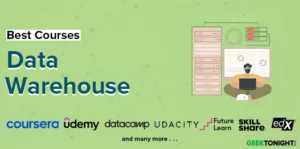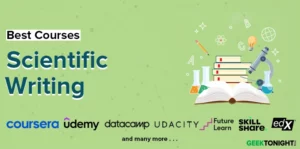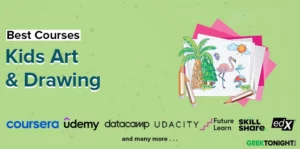DAX, which stands for Data Analysis Expressions, is a formula language used in Microsoft Power BI, Excel Power Pivot, and other Microsoft data analysis tools. It allows users to create custom calculations and expressions in order to manipulate and analyze data within these platforms. DAX functions enable complex calculations, aggregations, and transformations, making it a powerful tool for data analysts, business intelligence professionals, and anyone working with data.
If you’re looking to learn DAX and enhance your skills in the data analysis space, there are various online courses available that can cater to your needs. In this article, we’ll discuss some of the Best DAX courses in the market.
Why is DAX Important?
The importance of the data analytics market continues to grow (at a CAGR of 12.3%!), so does the demand for professionals who can unlock the potential of data using tools like DAX. This trend is likely to persist as businesses strive to stay competitive in a rapidly evolving global marketplace. If you are also someone who wants to delve into using tools like DAX, learning from the Best DAX courses and certifications is the way to go.
Table of Content
- 1 Best DAX Courses, Certification, Tutorials, Training, Classes Online
- 1.1 Excel Power Query, Power Pivot, Power BI, Power 3D Map & DAX [Udemy]
- 1.2 Introduction to DAX in Power BI [Datacamp]
- 1.3 Master DAX fundamentals: Power BI, Power Pivot & SSAS [Udemy]
- 1.4 DAX Power Pivot – 10 Easy Steps for Intermediates [Udemy]
- 1.5 Advanced DAX for Microsoft Power BI Desktop [Udemy]
- 1.6 Mastering Intermediate DAX – Power BI, Power Pivot & SSAS [Udemy]
- 1.7 Getting Started with DAX Formulas in Power BI, Power Pivot, and SSAS [Pluralsight]
- 1.8 Mastering DAX Calculations in Microsoft Power BI [Udemy]
- 1.9 Applied Data Science with Python Specialization [Coursera]
- 2 FAQ
Our product recommendations are unbiased and based on an independent review process. We may receive a commission for links to recommended partners. See our advertiser disclosure for more information.
Best DAX Courses, Certification, Tutorials, Training, Classes Online
Excel Power Query, Power Pivot, Power BI, Power 3D Map & DAX [Udemy]
The Master Excel DAX Course is meticulously designed to empower individuals with the skills required to excel in the dynamic field of data analysis and business intelligence. Starting from the basics, you’ll progress to creating sophisticated reports and interactive dashboards, all while mastering the art of swiftly transforming vast datasets into actionable insights.
Course Instructor
Taught by Andreas Exadaktylos, with a Master’s Degree in Computer Science and a background in Electronic Engineering, Andreas possesses over two decades of teaching experience, making him a true expert in his field.
Pros & Cons
Pros
- Practical approach
- Regular updates
Cons
- Limited Mac support
- Excel version specific
Key Highlights & Learning Objectives
- Progress from a blank canvas to crafting complete business intelligence reports and interactive dashboards.
- Harness the Excel PowerPivot add-in to swiftly convert vast datasets into valuable information.
- Create captivating interactive sales maps using Excel Power View.
- Develop advanced business intelligence reports and dashboards.
- Analyze massive volumes of data with speed and precision.
- The course includes 11 hours of video content, 4 articles, 100 downloadable resources, and a certificate of completion.
Who is it for?
This DAX online course is tailor-made for individuals aspiring to become proficient in Excel data analysis and business intelligence. Whether you’re a novice seeking to build a strong foundation or an intermediate user aiming to sharpen your skills, this comprehensive DAX certification course equips you with its emphasis on hands-on learning, and up-to-date content.
Rating: 4.6/5
Students Enrolled: 34,045
Duration: 11 hours
Introduction to DAX in Power BI [Datacamp]
Enhance your Power BI skills with the Datacamp Introduction to DAX in Power BI course. This course provides a solid foundation in Data Analysis Expressions (DAX). You’ll delve into the fundamentals, including creating calculated columns, measures, and tables, all while gaining crucial insights into the ‘context’ in Power BI.
Course Instructor
This course is made by Jess Ahmet, a Content Developer at DataCamp. With a background that spans various analyst roles in healthcare and online gambling, Jess has honed her expertise in data analysis and business intelligence. Her passion for education, data, and business comes together seamlessly in this DAX course.
Pros & Cons
Pros
- Practical Application
- Interactive Exercises
Cons
- Limited Advanced Content
Key Highlights & Learning Objectives
- This course is designed for beginners and provides a strong foundation in Data Analysis Expressions (DAX), a crucial language for enhancing your Power BI skills.
- Discover how to create calculated columns, measures, and tables, ensuring you can apply your knowledge in real-world scenarios.
- Simplify complex DAX code with Quick Measures. Discover how to streamline your data analysis and reporting processes.
- This course offers 2 hours of instructional content through 7 video lessons, 20 interactive exercises, and a certificate of completion.
Who is it for?
This DAX certification course is tailored for beginners seeking to bolster their proficiency in Power BI and, specifically, Data Analysis Expressions (DAX). Whether you are new to Power BI or looking to establish a solid foundation in DAX, this course is designed to meet your needs.
Rating: 4.6/5
Students Enrolled: 72,969
Duration: 2 hours
Master DAX fundamentals: Power BI, Power Pivot & SSAS [Udemy]
In this comprehensive DAX course for beginners, you will delve deep into the world of DAX and emerge with a strong command over its fundamentals. You’ll become proficient in using calculated columns and measures, mastering aggregation functions, techniques like Variables and IF statements and employing table functions such as Filter and RelatedTable.
Course Instructor
This DAX certification is led by Paula Guilfoyle CPA, a highly qualified and experienced professional with over 25 years of expertise in various fields, including Accountancy, Business Management, Operations Management, and Training.
Pros & Cons
Pros
- Supplementary Resources
Cons
- Intermediate to advanced level content
- Focused on Microsoft Tools
Key Highlights & Learning Objectives
- Delve into the fundamental concepts of DAX, including Row and Filter context, ALL function, and the Calculate function for advanced filtering.
- Learn how to set up and use variables to enhance your DAX calculations and data modeling capabilities.
- Discover how to leverage relationships within your data model and understand their synergy with DAX for comprehensive data analysis.
- Master the creation and utilization of tables using DAX functions and explore time intelligence functions.
- This course includes 47 lectures totling over 3 hours of video content, 6 informative articles, 4 downloadable resources, and a certificate of completion.
Who is it for?
This Udemy DAX course is thoughtfully designed for a diverse audience of data enthusiasts, professionals, and analysts. It caters to Analysis Services users, Power BI enthusiasts, and Excel’s Power Pivot practitioners seeking to deepen their understanding of DAX. This DAX certification provides valuable insights and practical knowledge to propel your expertise to the next level.
Rating: 4.1/5
Students Enrolled: 4,158
Duration: 3 hours
DAX Power Pivot – 10 Easy Steps for Intermediates [Udemy]
The Udemy DAX Power Pivot Course is the ultimate resource for those seeking to enhance their data modeling and Business Intelligence capabilities. You’ll learn how to create robust Data Models using Get & Transform in Excel, harness the power of “Disconnected” tables for maximum insights, and gain proficiency in advanced DAX Aggregator and Iterator Functions.
Course Instructor
This DAX certification is taught by Instructor Gilly Dow, an experienced IT Training Consultant with a strong background in Microsoft Excel and data analysis. Gilly Dow employs a structured and comprehensive teaching approach that is designed to cater to intermediate Excel users looking to deepen their understanding of DAX Power Pivot.
Pros & Cons
Pros
- Practical Examples
Cons
- Specific Software Requirements
- Intermediate Level
Key Highlights & Learning Objectives
- The course focuses on practical applications of DAX Power Pivot, with real-world examples and hands-on exercises to reinforce learning.
- Explore advanced DAX Aggregator and Iterator Functions to take your data modeling capabilities to the next level.
- Gain a deep understanding of key concepts such as Initial Filter Context, Filter Context, and Context Transition through clear explanations, diagrams, and practical exercises.
- The course is designed to work with Excel 2016, but it also provides guidance for users on Excel 2010 and 2013, making it accessible to a wider audience.
- This course offers 74 lectures with over 7.5 hours of video content with a downloadable resource and a certificate of completion.
Who is it for?
This online DAX course is designed for intermediate Excel users looking to significantly enhance their data modeling and Business Intelligence skills using DAX Power Pivot. It’s ideal for professionals in finance, statistics, project management, business analysis, or data reporting roles, seeking to create impactful Business Intelligence dashboards and reports, this course offers a structured and comprehensive approach to learning DAX.
Rating: 4.5/5
Students Enrolled: 7,890
Duration: 8 hours
Advanced DAX for Microsoft Power BI Desktop [Udemy]
Take your data analysis skills to the next level with the Udemy Advanced DAX for Microsoft Power BI Desktop course. Designed for those seeking to elevate their data analysis skills, this hands-on course immerses you in real-world projects, simulating the role of a Business Intelligence Analyst.
Course Instructor
This DAX certification is taught together by Maven Analytics and Aaron Parry. Together, they bring a blend of instructional excellence and practical industry knowledge to ensure that learners receive top-notch guidance and training in mastering DAX and Power BI for advanced data analysis.
Pros & Cons
Pros
- Real-World Application
- 1-on-1 Support
Cons
- Prerequisite Knowledge
- Platform Limitation
Key Highlights & Learning Objectives
- Gain a deep understanding of Data Analysis Expressions (DAX), a critical skill for harnessing the full power of Microsoft Power BI Desktop.
- Dive into hands-on projects and business intelligence use cases, applying your DAX skills to solve complex, real-world data analysis challenges.
- The course includes 11.5 hours of video content, 5 articles, 3 downloadable resources, a 150+ page ebook, project files, quizzes, and a certificate of completion.
Who is it for?
This DAX Certification is best suited for aspiring data professionals, BI analysts, and individuals looking to advance their skills in data analysis using Microsoft Power BI Desktop and Data Analysis Expressions (DAX).
Rating: 4.7/5
Students Enrolled: 71,408
Duration: 12 hours
Mastering Intermediate DAX – Power BI, Power Pivot & SSAS [Udemy]
This online DAX course offers a comprehensive journey into the world of Data Analysis Expressions for those seeking to elevate their data analysis and modeling skills. Throughout the course’s, You will delve into the fundamentals of DAX, gaining insights into row and filter context, DAX functions, and essential relationships.
Course Instructor
The course is led by Paula Guilfoyle, a highly qualified CPA with over 25 years of extensive experience, brings her wealth of knowledge to Udemy, offering courses in Spreadsheets, Bookkeeping, and Accounting. Paula’s expertise and commitment to continuous learning make her an exceptional instructor for this DAX course.
Pros & Cons
Pros
- Hands-On Learning
- Customization Control
Cons
- Prior Knowledge Required
- Not Suitable for Advanced Users
Key Highlights & Learning Objectives
- This course offers an in-depth exploration of Data Analysis Expressions (DAX), covering everything from fundamentals to advanced topics.
- Participants engage in practical, hands-on exercises, ensuring a thorough understanding of DAX concepts and their real-world applications.
- Learn to manipulate filter and context settings to fine-tune your data analysis, enabling you to create more sophisticated calculations.
- Understand how to modify the display of totals and subtotals in your reports, providing greater control and precision in your data presentations.
- This course includes 2 hours video content, assignments, 6 articles, 4 downloadable resources, and a certificate of completion.
Who is it for?
This DAX course with certificate is ideally suited for data professionals, analysts, and business users who are already familiar with Power BI, Power Pivot, or Analysis Services and are looking to elevate their data analysis and modeling skills using Data Analysis Expressions (DAX).
Rating: 4.4/5
Students Enrolled: 7,196
Duration: 2 hours
Getting Started with DAX Formulas in Power BI, Power Pivot, and SSAS [Pluralsight]
This Pluralsight DAX course offers a comprehensive exploration of advanced topics in data analysis and statistical modeling. You’ll delve into the intricacies of statistical techniques, machine learning algorithms, and data visualization methods.
Course Instructor
This DAX class is taught by Eugene Meidinger. Eugene’s dedication to data-driven solutions and his expertise make him a valuable asset to the field.
Key Highlights & Learning Objectives
- Gain an in-depth understanding of advanced data analysis and statistical modeling techniques, empowering you to extract valuable insights from complex datasets.
- Learn how to apply statistical methods and machine learning algorithms to real-world scenarios.
- Engage in hands-on exercises and practical examples that reinforce your understanding and provide you with practical skills you can apply immediately.
- The course has 8 sections with 3 hours of on-demand video content. The course also offers a certificate on successful completion of the course.
Who is it for?
This DAX course with certificate is designed for professionals seeking to elevate their expertise in data analysis and statistical modeling. It’s ideal for individuals who work with data and aspire to make data-driven decisions in their roles, whether in fields such as business intelligence, data science, or analytics.
Rating: 4.5/5
Duration: 3 hours
Mastering DAX Calculations in Microsoft Power BI [Udemy]
Unlock the full potential of Microsoft Power BI with the Udemy Mastering DAX Calculations in Microsoft Power BI. Whether you’re new to Power BI or an experienced user, this course will empower you to harness the power of DAX calculations and create advanced analytical models.
Course Instructor
The authors of this online DAX course, Enterprise DNA and Sam McKay, are renowned experts in the field of data analysis and Microsoft Power BI. With a collective experience of nearly a decade, they have successfully trained over 220,000 data enthusiasts, helping them future-proof their careers.
Pros & Cons
Pros
- Practical Exercises
- Real-World Application
Cons
- Prior Knowledge Required
- Time-Intensive
Key Highlights & Learning Objectives
- This course provides in-depth coverage of DAX calculations, ensuring you master the intricacies of this powerful language within Power BI.
- Learn how to structure and format DAX formulas for optimal performance, ensuring your reports and solutions run efficiently.
- Gain the skills to write aggregation, iteration, and table DAX functions to perform even the most complex calculations with ease.
- Create powerful analytical models by mastering calculated columns and measures, two fundamental building blocks of Power BI.
- This course includes 11 hours of on-demand video, assignments, 53 articles, 8 downloadable resources, and a certificate of completion.
Who is it for?
This DAX certification course is best suited for data analysts looking to deepen their DAX calculations skills in Power BI, Excel users transitioning to Power BI, reporting managers aiming to create more insightful reports, and business intelligence professionals seeking advanced analytical modeling expertise in Power BI.
Rating: 4.4/5
Students Enrolled: 45,002
Duration: 11 hours
Applied Data Science with Python Specialization [Coursera]
The Cousera Applied Data Science with Python Specialization by the University of Michigan is a rigorous and skill-focused program that introduces learners to the dynamic world of data science through the powerful lens of Python programming. This specialization offers a structured pathway to proficiency.
Course Instructor
This specialization is led by a team of instructors, including Christopher Brooks, Kevyn Collins-Thompson, Daniel Romero, and V. G. Vinod Vydiswaran from the University of Michigan.
What you’ll learn
This Coursera Applied Data Science with Python Specialization includes:
- Introduction to Data Science in Python: In this course, you’ll gain fundamental knowledge and skills for data analysis.
- Applied Plotting, Charting & Data Representation in Python: Here, you’ll discover what makes a good or bad visualization and learn best practices for creating various types of charts.
- Applied Machine Learning in Python: This course covers the key differences between machine learning and descriptive statistics, enabling you to create and evaluate data clusters and predictive models.
- Applied Text Mining in Python: Here, you’ll learn how to handle and manipulate text data in Python. You’ll apply natural language processing techniques, including basic text analysis and document grouping by topic.
- Applied Social Network Analysis in Python: This course introduces you to the fascinating world of social network analysis.
Key Highlights & Learning Objectives
- This specialization covers a wide range of data science topics, including data manipulation, visualization, machine learning, text mining, and social network analysis.
- The entire program is centered around the Python programming language, which is widely used in the field of data science.
- The courses are structured in a logical sequence, with prerequisites that build on each other.
- Throughout the specialization, you’ll work on hands-on projects that allow you to apply what you’ve learned to real-world data analysis scenarios.
Who is it for?
This specialization is suited for a diverse audience, including individuals with basic programming knowledge and those looking to expand their data science skills. It accommodates beginners and those with some prior experience who want to gain expertise in data manipulation, visualization, machine learning, text mining, and social network analysis using Python.
Rating: 4.5/5
Students Enrolled: 417,563
Duration: 3 months, 10 hours/week
FAQ
What is DAX or Data Analysis Expressions used for?
DAX is used for creating custom calculations and aggregations in data models. It’s commonly used in business intelligence and data analysis to perform calculations on large datasets, create new columns with calculated values, and generate meaningful insights from data.
How can I learn DAX easily?
Learning DAX can be easier with structured resources like online courses, tutorials, and practice. Microsoft offers official documentation and tutorials for DAX. There are also books and online courses specifically dedicated to DAX and Power BI. Starting with the basics and gradually advancing to more complex functions is a good approach.
Is DAX used in tableau?
No, DAX is not used in Tableau. Tableau uses a different formula language called Calculation Language or calculated fields for creating custom calculations and measures.
Is DAX a coding language?
Yes, DAX can be considered a form of coding. It’s a formula language designed for expressing complex calculations and operations on data. DAX formulas can range from simple calculations to intricate expressions, making it a coding language specific to data analysis.
Is DAX important for data analysts?
DAX is indeed important for data analysts, especially if they work with Microsoft Power BI or Excel for data analysis and reporting. It allows data analysts to create custom metrics and calculations tailored to their specific analytical needs, enabling them to extract valuable insights from data more effectively.