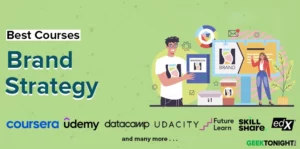Power BI, short for Power Business Intelligence, is a versatile and dynamic data visualization and business analytics tool developed by Microsoft. Organizations worldwide are increasingly recognizing the importance of harnessing data to make informed decisions and gain a competitive edge. The significance of learning Power BI becomes evident when you consider its capabilities. This tool empowers users to seamlessly connect with diverse data sources, whether they reside on-premises or in the cloud.
Take the Best Power BI Courses from Udemy, Coursera, and more that help you gain a successful career in 2024.
Why is Power BI Important
Power BI is a powerful business intelligence (BI) tool that helps businesses make better decisions by providing insights into their data. It is used by over 150,000 organizations worldwide and is growing by 50% year-over-year. Its importance is underpinned by its capacity to facilitate data-driven decision-making, contribute to business growth, and provide a competitive edge.
As industries increasingly rely on data for insights and innovation, professionals who learn Power BI enhance their career prospects and contribute significantly to their organizations’ success. According to India today, data-related roles, including Business Intelligence Analysts, are among the fastest-growing occupations. This trend highlights the demand for professionals who can harness the capabilities of Power BI to extract actionable insights from data.
In the contemporary landscape of data-centric environments, acquiring proficiency in Power BI represents a strategic imperative for both individuals and enterprises. For those aspiring to venture into the realm of data science, learning Power BI as a learning pathway presents a valuable opportunity. This article will explore a selection of the best Power BI courses available in the current market.
Table of Content
- 1 Best Angular Courses, Certification, Tutorials, Training, Classes Online
- 1.1 Microsoft Power BI Desktop for Business Intelligence [Udemy]
- 1.2 Microsoft Power BI Data Analyst Professional Certificate [Coursera]
- 1.3 Fundamentals of Data Visualization with Power BI [edX]
- 1.4 Microsoft Power BI – The Practical Guide [Udemy]
- 1.5 Power BI A-Z: Hands-On Power BI Training For Data Science! [Udemy]
- 1.6 Complete Introduction to Microsoft Power BI [Udemy]
- 1.7 Excel Skills for Data Analytics and Visualization Specialization [Coursera]
- 2 FAQ
Our product recommendations are unbiased and based on an independent review process. We may receive a commission for links to recommended partners. See our advertiser disclosure for more information.
Best Angular Courses, Certification, Tutorials, Training, Classes Online
Microsoft Power BI Desktop for Business Intelligence [Udemy]
This Power BI Course with certificate offers an unparalleled opportunity to master the art of data analysis and reporting. With a comprehensive curriculum, this course equips participants with the skills to build professional-quality business intelligence reports and interactive dashboards from scratch.
Course Instructor
This online Power BI course is led by a team of highly esteemed instructors, including experts from Maven Analytics. Among the instructors, you will find Chris Dutton, the founder of Maven Analytics, renowned for his bestselling Data Analytics courses. Additionally, Aaron Parry, a professional Business Intelligence Trainer.
Pros & Cons
Pros
- Flexible Requirements
- Real-World Simulation
Cons
- Lengthy Content
- PC/Windows Requirement
Key Highlights & Learning Objectives
- This course provides a holistic understanding of Microsoft Power BI Desktop, starting from the basics and progressing to advanced topics.
- Gain practical experience through hands-on assignments and real-world projects, allowing you to apply what you’ve learned.
- Discover powerful AI tools integrated into Power BI Desktop for enhanced data analysis.
- Simulate real-world tasks encountered by data professionals, preparing you for practical scenarios on the job.
- Access a wealth of resources, including 15 hours of on-demand video, 8 articles, 7 downloadable resources, and get a certificate.
Who is it for?
This Power BI course is ideally suited for individuals aspiring to excel in the field of data analysis and business intelligence. It caters to a diverse audience, including data analysts, Excel users looking to expand their skills, and those embarking on a career in data-related roles.
Rating: 4.7/5
Students Enrolled: 423,797
Duration: 15 hours
Microsoft Power BI Data Analyst Professional Certificate [Coursera]
The Microsoft Power BI Data Analyst Professional Certificate program is designed to equip individuals with the essential skills needed to excel in the field of business intelligence. This comprehensive training covers a range of topics, including data analysis, data modeling, and data visualization using Microsoft Power BI and Excel.
Course Instructor
The instructor of this Power BI Certification program is a representative of Microsoft, a global technology giant with a mission to empower individuals and organizations worldwide to achieve more through the use of technology.
Pros & Cons
Pros
- Industry-Recognized
- Comprehensive Curriculum
Cons
- Time-Consuming
- Prerequisite Knowledge
Key Highlights & Learning Objectives
- The program equips learners with essential business intelligence skills, including data analysis, data modeling, and data visualization, making them highly competitive in the job market.
- Through a mix of videos, assessments, and hands-on activities, students gain practical experience in using Microsoft Power BI and Excel for real-world data analysis scenarios.
- The program prepares students for the industry-recognized Microsoft PL-300 Certification exam, validating their proficiency in Power BI and data analysis.
- This Professional Certificate comprises 8 courses that span a wide range of topics, providing learners with a comprehensive education in business intelligence and data analysis.
Who is it for?
This Power BI Certification is best suited for individuals aspiring to embark on a career in the dynamic field of business intelligence and data analysis. It caters to beginners seeking a comprehensive education in Microsoft Power BI, Excel, data modeling, and data visualization. Upon completion, learners gain access to career resources such as resume review, interview preparation, and job search guidance, enhancing their job prospects.
Rating: 4.7/5
Students Enrolled: 15,770
Duration: 5 months, 10 hours/week
Fundamentals of Data Visualization with Power BI [edX]
The edX Data Visualization with Power BI certification program is meticulously crafted to provide participants with a holistic understanding and mastery of crucial skills in the realms of data analysis, data management, and effective communication through the utilization of Power BI, a powerful data visualization tool.
Course Instructor
This Power BI course with certification is taught by Davidson College experts Pete Benbow, Team Lead for Analytics and Business Intelligence, and Che Smith, a Senior Analytics Engineer at Netflix. Their combined expertise offers one of the Best Data Visualization Courses in data analysis.
Pros & Cons
Pros
- Career-Focused
- Hands-On Experience
- Rich Resources
Cons
- Time Commitment
- Technical Nature
Key Highlights & Learning Objectives
- This certification offers a well-rounded education in data analytics, management, and communication with a strong focus on Power BI. You’ll acquire a versatile skill set that is in high demand across various industries.
- You’ll work with real-world data, creating meaningful data visualizations and reports using Power BI, which enhances your ability to apply these skills in a professional setting.
- The program accommodates a range of schedules with self-paced learning, allowing you to progress at your own speed while balancing other commitments.
- This certification ensures you’re equipped with skills directly applicable to today’s job market.
Who is it for?
This Power BI certification is best suited for individuals who have an interest in data analysis, visualization, and management and wish to acquire or enhance their skills in these areas, particularly using Power BI. By completing this course, participants will be well-prepared to tackle data challenges in various professional settings and contribute to data-driven decision-making processes.
Rating: 4.5/5
Duration: 2 months 8 – 15 hours per week
Microsoft Power BI – The Practical Guide [Udemy]
Discover the world of data visualization through Microsoft Power BI course online. Here you’ll learn to connect data from various sources, create custom datasets, and craft stunning visualizations. Dive into the Power BI universe, explore components like Power BI Desktop, Query Editor, and Data Model, and gain the skills to create reports, dashboards, and share insights.
Course Instructor
The course is a collaborative effort led by two accomplished authors: Manuel Lorenz, Maximilian Schwarzmüller. Together, their courses have educated over 3 million students globally, making them trusted instructors in the fields of data analysis, web development, and more.
Pros & Cons
Pros
- Hands-On Learning
- Flexibility
Cons
- Requires Windows OS
- Basic Understanding Needed
Key Highlights & Learning Objectives
- Students will become proficient in using a range of Power BI tools, including Power BI Desktop, Query Editor, and Data Model, gaining a well-rounded understanding of the platform.
- Learn how to filter, format, and transform data efficiently, including pivoting and unpivoting techniques, ensuring your data is in optimal shape for analysis.
- Whether you prefer a comprehensive full course or a quick summary module, this course offers flexibility in your learning journey, catering to your specific needs and pace.
- This course includes 204 lectures with over 17.5 hours of on-demand video content, assignments, six articles, 19 downloadable resources, and a certificate of completion.
Who is it for?
This online Power BI course is ideally suited for individuals looking to dive into the world of Microsoft Power BI, whether they are beginners seeking to build a strong foundation in data analysis and visualization or professionals aiming to enhance their existing Power BI skills.
Rating: 4.6/5
Students Enrolled: 291,616
Duration: 18 hours
Power BI A-Z: Hands-On Power BI Training For Data Science! [Udemy]
Unlock the full potential of Microsoft Power BI with this online Power BI course on data visualization and analytics. Designed for both beginners and those looking to deepen their Power BI skills, you’ll learn to connect data sources, create diverse visualizations, and transform raw data into compelling insights.
Course Instructor
This Power BI class is brought to you by Kirill Eremenko, alongside SuperDataScience and Ligency teams. With their combined expertise, you can trust that you’re learning from professionals who are passionate about sharing their knowledge and ensuring your success in the world of data science.
Pros & Cons
Pros
- Real-World Application
Cons
- Not very intuitive
- May be outdated
Key Highlights & Learning Objectives
- This course provides a complete learning path for Power BI, making it suitable for beginners and those looking to enhance their skills.
- Learn to create various types of visualizations, including bar charts, treemaps, donut charts, waterfall diagrams, and pie charts, to effectively present data.
- Master the art of data analysis, including connecting Power BI to different data sources, drilling down and up in visualizations, and calculating data.
- The course offers 43 lectures totaling over 4 hours of video content, 4 articles and a certificate on successful completion of the course.
Who is it for?
This online Power BI course is best suited for individuals at various levels of expertise who are eager to harness the power of Microsoft Power BI for data visualization and analytics. It’s an excellent choice for beginners seeking a comprehensive introduction to Power BI, as it covers fundamental concepts in a structured manner.
Rating: 4.5/5
Students Enrolled: 137,545
Duration: 5 hours
Complete Introduction to Microsoft Power BI [Udemy]
Whether you’re a newcomer to the realm of Power BI or looking to sharpen your existing skills, the Udemy Complete Introduction to Microsoft Power BI course is your express lane to becoming a proficient Power BI specialist. In this meticulously crafted learning experience, you’ll dive into the world of interactive dashboards, where you’ll master the art of creating dynamic and engaging data representations, empowering you to handle data with finesse.
Course Instructor
This Power BI class is taught by Ian Littlejohn, a seasoned instructor with decades of expertise in Microsoft Power BI and Business Intelligence. Ian’s logical and structured approach ensures that you absorb the content efficiently, saving you valuable time and effort.
Pros & Cons
Pros
- Practical Exercises
- Professional Development
Cons
- Prior Excel Knowledge
Key Highlights & Learning Objectives
- This course covers everything you need to know about Microsoft Power BI, from the basics to advanced concepts, ensuring a well-rounded understanding.
- Learn to import, transform, and visualize data effortlessly, saving time compared to traditional spreadsheet methods.
- Discover how to create interactive dashboards with drill-through capabilities and relative date filters, enabling you to present data dynamically.
- Master the DAX Formula language to build powerful calculations and measures, enhancing your analytical capabilities.
- The course includes 7 hours of on-demand video, 11 informative articles, 5 downloadable resources, practical exercises, and a certificate of completion.
Who is it for?
This Power BI course is exceptionally well-suited for a diverse audience. It caters to individuals who are new to Power BI, providing them with a solid foundation to effectively work with data, create compelling visualizations, and extract valuable insights. Additionally, it benefits Excel users looking to expand their skills into the realm of business intelligence.
Rating: 4.6/5
Students Enrolled: 133,448
Duration: 7 hours
Excel Skills for Data Analytics and Visualization Specialization [Coursera]
The Excel Skills for Data Analytics and Visualization Specialization offered by Macquarie University on Coursera is a comprehensive program designed to empower individuals with the essential skills for effective data analysis and visualization using Excel and related tools.
Course Instructor
The Excel Skills for Data Analytics and Visualization Specialization is led by Dr. Prashan S. M. Karunaratne and Nicky Bull, both seasoned instructors from Macquarie University. With a combined teaching experience of over 50 courses, they offer a wealth of expertise in data analytics and visualization
What you’ll learn
The Excel Skills for Data Analytics and Visualization Specialization comprises three courses:
- Excel Fundamentals for Data Analysis: This course provides the foundational skills required for data analysis.
- Data Visualization in Excel: This course delves into the art of data visualization. It covers dynamic visualizations through conditional formatting, custom number formatting, sparklines, and macros.
- Excel Power Tools for Data Analysis: In this course, learners are introduced to Power Query, Power Pivot, and Power BI, three powerful tools for transforming, analyzing, and presenting data.
Pros & Cons
Pros
- Comprehensive Skill Set
- Excel Proficiency
Cons
- Excel-Centric
- Intermediate Level
Key Highlights & Learning Objectives
- Participants gain proficiency in Microsoft Excel, one of the most widely used data analysis tools in the business world, making them highly valuable in various industries.
- Learners discover how to automate data workflows, saving time and reducing errors in data analysis. Tools like Power Query and Power Pivot are introduced for efficient data handling.
- The specialization emphasizes the creation of interactive dashboards, allowing learners to present data in an engaging and informative way, a crucial skill in data-driven decision-making.
- This course offers three courses that cover topics including data cleaning and preparation, advanced data visualization techniques, and automation tools for efficient data analysis.
Who is it for?
The Excel Skills for Data Analytics and Visualization Specialization is best suited for individuals who are at an intermediate level of data analysis and seek to enhance their proficiency in Microsoft Excel. It’s particularly valuable for professionals in business, data analysis, or related fields who want to master Excel’s data analysis and visualization capabilities.
Rating: 4.7/5
Students Enrolled: 24,682
Duration: 3 months, 12 hours/week
FAQ
What Power BI is used for?
Power BI is a powerful business intelligence tool developed by Microsoft. It is used for data visualization, reporting, and interactive dashboards. It enables users to connect to various data sources, transform and clean data, create data models, and generate visualizations and reports to gain insights into their data.
Is Power BI better than Excel?
Comparing Power BI to Excel:
– Power BI is specifically designed for data analysis and visualization, while Excel is a spreadsheet tool with data analysis capabilities. Power BI is more focused on handling larger datasets and creating interactive reports, whereas Excel is often used for smaller-scale data analysis and calculations.
– Power BI offers more advanced and dynamic visualization options compared to Excel, making it better suited for creating interactive dashboards and reports.
– Power BI can handle real-time data updates and has more robust data modeling capabilities, making it more suitable for handling complex datasets.
– Excel is generally easier to learn for basic tasks, while Power BI may require some learning curve, especially for creating complex reports and dashboards.
Is Power BI a good career option?
Yes, Power BI is considered a good career option for individuals interested in data analysis, business intelligence, and data visualization. As organizations increasingly rely on data-driven decision-making, the demand for professionals who can effectively use tools like Power BI is on the rise. A career in Power BI can be financially rewarding and offer opportunities in various industries.
Is Power BI in Excel?
Power BI is not a part of Microsoft Excel itself, but it is developed by Microsoft and can integrate with Excel. You can import data from Excel into Power BI, use Power Query to transform and clean data, and then create interactive reports and dashboards in Power BI. So, while they are separate tools, they can complement each other in data analysis and reporting tasks.