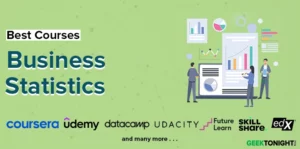Dreamweaver, a widely-used web design and development software, empowers creators to build visually captivating and interactive websites with ease. In this article, we have curated a selection of Best Dreamweaver courses that cater to beginners and experienced professionals alike. Join us as we explore the key features and highlights of these courses, guiding you to select the ideal learning path to master Dreamweaver and create stunning web experiences. Whether you are a seasoned developer or a newcomer to web design, this article serves as your ultimate guide to finding the best Dreamweaver course tailored to your learning objectives and creative aspirations.
Why Learn Dreamweaver?
Developers should prioritize learning Dreamweaver for its versatility and efficiency in web design and development. As a robust and user-friendly software, Dreamweaver offers a range of tools that streamline the creation of responsive and visually appealing websites. Whether building personal projects, client websites, or contributing to larger web development teams, learning Dreamweaver equips developers with the skills to craft captivating and dynamic web experiences efficiently.
Our product recommendations are unbiased and based on an independent review process. We may receive a commission for links to recommended partners. See our advertiser disclosure for more information.
Best Dreamweaver Courses, Certification, Tutorials, Training, Classes Online
Responsive Design HTML CSS Web design – Dreamweaver CC [Udemy]
This Responsive Dreamweaver course on Udemy offers a unique blend of graphic design and web development, providing learners with the skills to transform Adobe Illustrator designs into fully functional websites using Dreamweaver templates. This course is designed for graphic designers, web developers, and anyone interested in seamlessly integrating design and web development.
Course Instructor
The course is led by Daniel Walter Scott who is an Adobe Certified Instructor & Adobe Certified Expert. Daniel’s dual proficiency ensures that learners receive comprehensive guidance in translating Illustrator designs to dynamic web pages using Dreamweaver templates.
Pros & Cons
Pros
- Fusion of Design and Development
- Comprehensive Learning
- Practical Projects
Cons
- Software Requirements
Key Highlights & Learning Objectives
- Convert Adobe Illustrator designs into HTML and CSS code, ensuring the fidelity of design elements in the final website.
- Explore Dreamweaver’s powerful templating features, understanding how to create reusable templates for consistent design across web pages.
- Understand responsive web design techniques to build websites that adapt to various screen sizes and devices.
- Learn to add dynamic elements to their websites using JavaScript and jQuery, enhancing user interactivity and engagement.
- Build our own custom responsive navigation with a burger menu
Who is it for?
This Dreamweaver Illustrator Course is ideal for graphic designers looking to expand their skill set into web development, web developers seeking to integrate design seamlessly, and anyone with an interest in combining design and coding to build dynamic websites.
Rating: 4.8/5
Students Enrolled: 10,498
Duration: 4 hours
Bootstrap 3 Responsive Design in Adobe Dreamweaver CC 2017 [Udemy]
This Udemy Dreamweaver course is a comprehensive and practical program designed to equip learners with the skills and knowledge to build responsive websites using Adobe Dreamweaver while exploring opportunities to generate income through web development.
Course Instructor
The course is led by Daniel Walter Scott who has successfully built and monetized responsive websites. His expertise in both Dreamweaver and online business ventures ensures learners receive valuable insights and guidance throughout the course.
Pros & Cons
Pros
- Comprehensive Curriculum
- Practical Application
- Entrepreneurial Perspective
Cons
- Intermediate Level
Key Highlights & Learning Objectives
- Get an introduction to Dreamweaver, covering essential tools and features required for web development.
- Create responsive websites that adapt seamlessly to various devices and screen sizes, enhancing user experience.
- Explore different ways to monetize their web development skills, including building websites for clients, affiliate marketing, and selling digital products.
- Get practical advice and tips for freelancers on finding clients, pricing projects, and delivering high-quality services.
- Build responsive websites using Dreamweaver.
Who is it for?
This online Dreamweaver course is ideal for web developers, aspiring entrepreneurs, and freelancers who want to expand their web development skills and explore income-generating opportunities. It caters to learners looking to leverage their expertise in Dreamweaver to build responsive websites and turn their passion for web development into a profitable venture.
Rating: 4/5
Students Enrolled: 2,889
Duration: 6 hours
Master Adobe Dreamweaver CC Training by Infinite Skills [Udemy]
Dreamweaver Training Course on Udemy is a comprehensive and beginner-friendly course that aims to equip learners with the essential skills needed to design and build professional websites using Adobe Dreamweaver. This course caters to individuals interested in web design, and front-end development, and anyone seeking to create visually appealing and functional websites.
Course Instructor
The course is led by Infinite Skills, a reputable e-learning platform known for producing high-quality educational content. The instructors are experienced professionals with expertise in web development and Dreamweaver, ensuring that learners receive expert guidance throughout the course.
Pros & Cons
Pros
- Comprehensive Curriculum
- Beginner-Friendly
- Lifetime Access
Cons
- Limited Advanced Topics
Key Highlights & Learning Objectives
- Get an introduction to the Dreamweaver interface and basic tools, guiding learners through the essential features and functionalities of the software.
- Learn how to use Dreamweaver to write, edit, and manage HTML and CSS code, gaining proficiency in front-end web development.
- Understand various responsive design techniques, enabling learners to create websites that adapt to different screen sizes and devices seamlessly.
- Discover how to manage their projects in Dreamweaver, organize files, and publish websites to make them accessible on the internet.
- Master Dreamweaver And The Art Of Web Design
Who is it for?
This Dreamweaver Training Course by Infinite Skills is ideal for aspiring web designers, front-end developers, graphic designers, and individuals looking to create and manage websites using Adobe Dreamweaver. It caters to learners who prefer a comprehensive approach to learning Dreamweaver, with practical application through hands-on projects.
Rating: 4.6/5
Students Enrolled: 11,331
Duration: 10 hours
Make Your First Website From Scratch – Adobe Dreamweaver® CC [Udemy]
The Adobe Dreamweaver From Scratch course on Udemy offers a hands-on and beginner-friendly approach to web development using Adobe Dreamweaver CC. Aimed at aspiring web designers and developers, this course guides learners in creating their first fully functional website from scratch, empowering them with essential skills in HTML, CSS, and Dreamweaver.
Course Instructor
The course is led by M. Sajid with a passion for web development and a talent for teaching. The instructor’s clear explanations and step-by-step guidance make it easy for beginners to grasp the concepts and follow along with the practical exercises.
Pros & Cons
Pros
- Beginner-Friendly
- Hands-On Learning
- Lifetime Access
Cons
- Software Requirements
Key Highlights & Learning Objectives
- Get an overview of the Dreamweaver CC interface and tools, ensuring learners feel comfortable navigating the software.
- Learn the foundational concepts of HTML and CSS, gaining the skills to structure content and style web pages effectively.
- Understand the process of building a complete website, including creating a responsive layout, adding images, videos, and links.
- Explore how to manage and organize their website files in Dreamweaver and publish their completed website to make it live on the internet.
Who is it for?
Make Your First Website From Scratch with Dreamweaver is tailored for individuals who want to start their web development journey with Adobe Dreamweaver CC. It caters to learners who prefer a project-based approach and desire to create a fully functional website from the ground up.
This online Dreamweaver course involves several key concepts of Web Development. If you are interested, check out our Best Web Development Courses article for a more in-depth explanation of this topic.
Rating: 4.7/5
Students Enrolled: 34,844
Duration: 3 hours
FAQ
Do professionals use Dreamweaver?
Yes, many professionals in the web design and development industry use Dreamweaver as part of their toolkit. Dreamweaver, developed by Adobe, has been a popular software choice for professionals for many years.
Is Dreamweaver good for coding?
Dreamweaver is considered good for coding, especially for those who appreciate a visual interface alongside a code editor. It offers an intuitive code editor with syntax highlighting, code completion, and error checking, which helps developers write clean and error-free code.
Is it easy to learn Dreamweaver?
Learning Dreamweaver can be relatively easy for individuals with a basic understanding of web development concepts such as HTML, CSS, and JavaScript. Dreamweaver’s user-friendly interface and visual tools make it accessible to beginners, allowing them to create web pages and designs quickly.