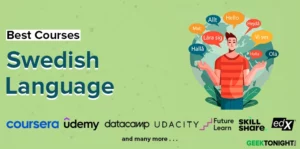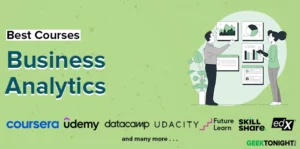Data visualization is the art and science of representing data in visual formats such as charts, graphs, and maps. Its primary purpose is to make complex data more accessible and understandable to a wide audience. By converting raw data into visual elements, patterns, trends, and insights hidden within the data can be easily discerned. This not only aids in decision-making but also enhances data-driven storytelling.
Data visualization relies on a variety of tools and software to transform raw data into meaningful visuals. Among these tools is Tableau, a powerful and widely acclaimed data visualization tool that empowers individuals and organizations to turn raw data into insightful visual representations. Known for its user-friendly interface and robust capabilities, Tableau is a go-to choice for professionals across various industries, so much so that a Best Tableau Courses sets you apart from other candidates, potentially increasing your chances of landing a job or project!
Why is Tableau important?
Tableau holds paramount importance in the field of data visualization and analytics, playing a pivotal role in transforming complex data into comprehensible visuals. Its significance is underscored by statistics such as its widespread adoption, with over 86,000 customer accounts globally. Tableau simplifies data analysis, fostering a data-driven culture within organizations, as evidenced by a Micro Strategy survey where 94% of organizations recognized the importance of data and analytics.
A career in Tableau carries substantial significance in today’s job landscape. With the ever-increasing demand for data professionals, Tableau expertise opens doors to a wide range of opportunities. Whether you’re embarking on a data-focused career or seeking to elevate your existing role, learning Tableau can be a game-changer. And what better way than to learn from the Best Tableau courses and certification in the market.
Table of Content
- 1 Best Tableau Courses, Certification, Tutorials, Training, Classes Online
- 1.1 Data Visualization with Tableau Specialization [Coursera]
- 1.2 Data Visualization and Communication with Tableau [Coursera]
- 1.3 Tableau Fundamentals Skill Track [Datacamp]
- 1.4 Data Visualization Nanodegree Program [Udacity]
- 1.5 Tableau 2022 A-Z: Hands-On Tableau Training for Data Science [Udemy]
- 1.6 Tableau 2022 Advanced: Master Tableau in Data Science [Udemy]
- 1.7 Analyzing Data in Tableau [Datacamp]
- 1.8 Tableau Certified Data Analyst: Top Exam Prep Course [Udemy]
- 1.9 Data Analytics for Business with Tableau Training [Futurelearn]
- 2 FAQ
Our product recommendations are unbiased and based on an independent review process. We may receive a commission for links to recommended partners. See our advertiser disclosure for more information.
Best Tableau Courses, Certification, Tutorials, Training, Classes Online
Data Visualization with Tableau Specialization [Coursera]
This Tableau for beginners specialization is a comprehensive program consisting of various courses that equips individuals with the essential skills and knowledge to excel in the field of data visualization using Tableau. You’ll learn to navigate Tableau’s features, assess data quality, design impactful visualizations, and effectively present data-driven insights.
Course Instructor
These Tableau certification courses are guided by a team of experienced instructors from the University of California, Davis. The instructors include Govind Acharya, Hunter Whitney, Desiree’ Abbott, and Suk S. Brar, M.B.A. With their collective knowledge and expertise, they bring a multidisciplinary approach to data visualization.
What you’ll learn
These are the five courses in the Data Visualization with Tableau Specialization:
- Fundamentals of Visualization with Tableau: This course introduces you to the tableau software itself.
- Essential Design Principles for Tableau: This course delves deeper into the art and science of data visualization.
- Visual Analytics with Tableau: Here students will learn to create charts, work with calculated fields, and customize table calculations.
- Creating Dashboards and Storytelling with Tableau: In this course, the focus shifts to the art of data storytelling. Students will learn how to combine data effectively, following best practices for presenting data stories.
- Data Visualization with Tableau Project: The final course in this specialization is a culmination of learning and practice.
Pros & Cons
Pros
- Capstone Project
Cons
- Time Commitment
- Limited Interactivity
Key Highlights & Learning Objectives
- The courses use examples from real-world business cases and journalistic scenarios, ensuring that learners acquire practical skills that can be applied in professional settings.
- The specialization emphasizes not only creating visualizations but also effectively communicating insights through data storytelling, a crucial skill in data-driven decision-making.
- Learners are exposed to predictive analytics techniques, enabling them to enhance business decision-making processes.
- This specialization consists of 5 courses with over 50 hours of content, quizzes, readings, projects and more plus a certificate of completion.
Who is it for?
This Tableau certification is ideal for a wide range of individuals, including beginners, aspiring data analysts, business professionals, students, career changers, and those seeking career advancement. Whether you’re looking to enter the field of data visualization, enhance your data-related skill set, or gain a competitive edge in your current profession, this specialization offers a well-structured and comprehensive learning path.
Rating: 4.5/5
Students Enrolled: 169,808
Duration: 1 months, 10 hours/week
Data Visualization and Communication with Tableau [Coursera]
The Udemy Data Visualization and Communication with Tableau course is an integral part of the Excel to MySQL: Analytic Techniques for Business Specialization. In this comprehensive program, students gain essential skills in data analysis, focusing on the use of Tableau software for data visualization and communication.
Course Instructor
The Data Visualization with Tableau course is instructed by two experienced professionals, Daniel Egger and Jana Schaich Borg, both affiliated with Duke University. Together, they bring a wealth of knowledge and expertise to the course.
Pros & Cons
Pros
- Peer-Assessed Project
Cons
- Part of Specialization
Key Highlights & Learning Objectives
- This course equips students with practical data analysis skills, emphasizing the ability to ask relevant business questions and structure analysis projects effectively.
- Students will learn how to communicate data-driven insights clearly and persuasively, ensuring that their analyses are actionable for stakeholders.
- The course focuses on the art of data storytelling, enabling students to craft compelling narratives around their analyses, making data more accessible and engaging.
- This course includes 6 modules with over 24 hours of content along with a range of assessment materials, including graded quizzes, and a certificate of completion.
Who is it for?
This course is best suited for particularly those in business or related fields, including professionals, analysts, and students, who want to effectively leverage Tableau for data visualization and presentation in a business context. This course empowers individuals with the knowledge and skills needed to excel in the data-driven business world, making it highly beneficial for career growth and professional development.
Rating: 4.7/5
Students Enrolled: 245,158
Duration: 24 hours
Tableau Fundamentals Skill Track [Datacamp]
The DataCamp Tableau Fundamentals skill track is your gateway to unlocking the potential of Tableau. You’ll dive into Tableau’s core features and gain proficiency in creating insightful dashboards. From data cleaning to insightful visualization creation and dashboard building, this course offers hands-on exercises to hone your skills. You’ll also delve into data connectors, enabling you to combine and prepare datasets seamlessly.
Course Instructor
The Tableau courses are created by experts at DataCamp, including Maarten Van den Broeck, Hadrien Lacroix, Lis Sulmont, Carl Rosseel, and Sara Billen. Together, they provide a well-rounded Tableau education ensuring students get the best Tableau tutorial they can.
Pros & Cons
Pros
- Accessible to All Levels
- Real-world Application
Cons
- Limited content
Key Highlights & Learning Objectives
- These courses cover a wide range of Tableau topics, from basic features to advanced analytics and dashboard design.
- Practical exercises and case studies provide hands-on experience, making learning Tableau more effective.
- Learn how to connect Tableau to different data sources and prepare data for analysis, a crucial skill for any data professional.
- Mastering Tableau empowers you to make informed, data-driven decisions, a valuable skill in today’s business landscape.
- This skill track provides five courses with over 24 hours of content, various exercises, projects and a certificate of completion.
Who is it for?
These online Tableau courses are designed for a diverse audience. They cater to beginners looking to establish a strong foundation in Tableau, as well as intermediate users seeking to enhance their analytics and visualization skills.
Rating: 4.6/5
Duration: 24 hours
Data Visualization Nanodegree Program [Udacity]
The Data Visualization Nanodegree Program by Udacity is a comprehensive educational journey offering one of the best tableau courses in the industry. This program equips students with the essential skills to excel in the field of data visualization and storytelling. You will master the art of selecting effective data visualizations, designing impactful dashboards, and crafting compelling narratives based on data insights.
Course Instructor
This data visualization course is led by a team of five accomplished professionals, including Mat Leonard as the Content Developer, Robert Crocker from IBM, Malavica Sridhar from CircleUp, and Josh Bernhard, a Staff Data Scientist.
Pros & Cons
Pros
- Capstone Project
- Industry-Relevant Content
Cons
- Time Commitment
Key Highlights & Learning Objectives
- The program covers a wide range of topics in data visualization, including data selection, dashboard design, storytelling, and advanced techniques.
- Students gain practical skills in using Tableau for creating interactive dashboards and data visualizations, making them well-prepared for real-world applications.
- The program emphasizes hands-on learning through projects, allowing students to apply their knowledge to real datasets and scenarios.
- The advanced data storytelling course covers advanced techniques like animation and narration, enhancing students’ storytelling capabilities.
- This nanodegree includes 9 courses ranging from an introduction of data visualization to a Capstone Project; you’ll also receive a certificate of completion.
Who is it for?
The Data Visualization certification is ideal for aspiring data analysts, business analysts, data scientists, or professionals in related fields who want to enhance their ability to communicate insights effectively through Tableau. Whether you are looking to advance your career, transition into data-related roles, or simply learn Tableau, this program provides a structured and industry-relevant curriculum to help you achieve your goals.
Rating: 4.6/5
Duration: 5 months
Tableau 2022 A-Z: Hands-On Tableau Training for Data Science [Udemy]
This comprehensive tableau program introduces you to the world of Tableau, offering hands-on experience and valuable insights. Learn how to harness the capabilities of Tableau, from data connectivity to creating compelling visualizations. With a focus on practical learning, this course equips you with the skills needed to kickstart your data analytics career.
Course Instructor
The authors of this online Tableau course, including Kirill Eremenko, a seasoned Data Scientist, and teams from SuperDataScience and Ligency, bring a wealth of knowledge and expertise.
Pros & Cons
Pros
- Comprehensive Curriculum
- Interactive Learning
Cons
- Content Updates
Key Highlights & Learning Objectives
- Covering Tableau 2022, this course provides a thorough understanding of data visualization, analysis, and preparation.
- You’ll engage in real-life data analytics exercises and practical quizzes, ensuring you learn by doing.
- From basic Tableau installation to advanced data blending and preparation, the course covers a diverse set of Tableau features and functionalities.
- Understand the nuances of data blending in Tableau, allowing you to work seamlessly with information from multiple sources.
- This course includes 81 lectures with over 8.5 hours of on-demand video, 6 articles, and a certificate of completion.
Who is it for?
This Tableau certification course is designed for a diverse audience, catering from those who are just starting their Tableau journey, to individuals looking to enhance their skills, seeking to unlock the platform’s full potential.
Rating: 4.6/5
Students Enrolled: 391,901
Duration: 9 hours
Tableau 2022 Advanced: Master Tableau in Data Science [Udemy]
Unlock the full potential of Tableau in the realm of Data Science with the advanced Tableau training, a comprehensive course designed to empower data enthusiasts with advanced Tableau skills.
Course Instructor
This Tableau course online is led by a team of expert instructors. Kirill Eremenko, a seasoned Data Scientist, brings industry experience and intuitive teaching.
Pros & Cons
Pros
- Storytelling with Data
- Animations
Cons
- Prerequisite Required
Key Highlights & Learning Objectives
- Elevate your Tableau expertise with in-depth knowledge of Groups, Sets, Table Calculations, and more.
- Practical exercises and real datasets ensure you can apply your learning to real-life analytics challenges.
- Explore data mining techniques within Tableau, adding another dimension to your analytics toolkit.
- This course includes over 9 hours of video lectures, practical exercises with real-world datasets, case studies for hands-on application, and a certificate of completion.
Who is it for?
This Tableau online course is tailored for intermediate Tableau users, data scientists, analysts, and business professionals who want to elevate their data visualization and analytics skills. With real-world datasets and practical exercises, it’s designed for those who want hands-on experience in data science and analytics using Tableau.
Rating: 4.7/5
Students Enrolled: 138,462
Duration: 10 hours
Analyzing Data in Tableau [Datacamp]
The DataCamp Analyzing Data in Tableau course is a beginner-level program that takes your Tableau skills to the next level by delving into advanced analytics and visualization techniques. In this comprehensive program, you’ll learn to create intricate visualizations, harness date and time fields for trend analysis, and extend your data using calculated fields.
Course Instructor
Instructors guiding this online Tableau course form a team of experts boasting diverse backgrounds and skills, with Sara Billen at the helm. Lis Sulmont and Hadrien Lacroix further enrich the team, collectively ensuring students receive a comprehensive and insightful learning experience.
Pros & Cons
Pros
- Power User Techniques
- Customization and Insights
Cons
- No Lifetime Updates
Key Highlights & Learning Objectives
- This course goes beyond the basics of Tableau, focusing on advanced analytics and visualization techniques to elevate your data analysis skills.
- You’ll have the opportunity to apply what you learn through hands-on activities, including a customer analytics case study, helping you build real-world skills.
- The course equips you with power user techniques, such as data manipulation, dynamic sets, and groups, making you proficient for complex data analysis tasks.
- The course consists of four modules covering topics from preparing for analysis to advanced concepts like groups, sets, parameters.
Who is it for?
This Tableau course is tailored for a diverse audience with a common interest in advancing their data analysis and visualization skills. It caters to aspiring data analysts, current data professionals and business intelligence specialists.
Rating: 4.7/5
Students Enrolled: 59,021
Duration: 8 hours
Tableau Certified Data Analyst: Top Exam Prep Course [Udemy]
This Udemy Tableau Certified Data Analyst course is your gateway to mastering data visualization and analysis using Tableau. With three full-length practice exams, hands-on lab exercises, you’ll learn to sort, filter, and graph data, combine tables using SQL, and create diverse visualizations.
Course Instructor
Lukas Halim, the instructor of this Tableau online course, is a certified Tableau Desktop Specialist and Tableau Data Analyst, making him a trusted guide in helping students master data analysis and visualization techniques.
Pros & Cons
Pros
- No Licensing Costs
- Additional Resources
Cons
- No Real Data Access
Key Highlights & Learning Objectives
- This course offers thorough preparation for the Tableau Certified Data Analyst exam, including three full-length practice exams and knowledge-based questions.
- Students get hands-on experience with Tableau Public, a free version of Tableau Desktop, allowing them to practice data visualization and analysis.
- The course covers a wide range of skills, from data sorting and filtering to creating complex visualizations, dashboards, and forecasts.
- Earning the Tableau Data Analyst certification can boost your career by demonstrating your expertise in data visualization and analysis.
- This course offers 6 hours of video lectures, assignments, 50 articles, 95 downloadable resources, and a certificate of completion.
Who is it for?
This Tableau course is designed for a broad range of individuals, including aspiring data analysts, current data professionals, business intelligence experts, data scientists, and anyone interested in data analysis. Whether you’re looking to kickstart your career, advance in your current role, or simply explore the world of data, this course provides the skills and certification preparation you need.
Rating: 4.7/5
Students Enrolled: 102,204
Duration: 6hours
Data Analytics for Business with Tableau Training [Futurelearn]
Gain a competitive edge in today’s data-driven world with the FutureLearn Data Analytics for Business with Tableau course. This program equips professionals with essential skills in data analysis, using tools like Excel and SQL, to harness the power and learn Tableau for data visualization and communication.
Course Instructor
The microcredential is led by a team of data science experts, including Alastair Gill with 15+ years of experience, Ed Marks focusing on technology sustainability, and Jacques Haasbroek, a certified Data Analyst.
Pros & Cons
Pros
- Real-World Applications
- Career Advancement
Cons
- Time Commitment
Key Highlights & Learning Objectives
- Gain expertise in data analysis, SQL, Excel, Tableau, data visualization, and ethical considerations in data analytics.
- Prepare for high-demand roles such as data analyst, business analyst, marketing manager, and more in an ever-growing data-driven job market.
- Receive 15 UK academic credits at the Postgraduate level, opening doors to further educational opportunities.
- The program includes instructional videos (duration varies), requires 12-13 hours per week over 12 weeks and a certificate of completion.
Who is it for?
This microcredential program is tailored for a broad spectrum of professionals and aspiring data enthusiasts. It caters to individuals, business professionals, or even a recent graduate aspiring to enter the workforce with essential quantitative skills, this program caters to individuals at various career stages.
Rating: 4.5/5
Duration: 12 weeks
FAQ
What is the Tableau used for?
Tableau is a powerful data visualization and business intelligence tool used for creating interactive and shareable dashboards and reports. It helps users analyze and visualize data from various sources to gain insights and make informed decisions.
Is SQL used in Tableau?
Yes, SQL can be used in Tableau. Tableau allows you to connect to databases using SQL to retrieve and manipulate data as needed for your visualizations and analysis.
Is Tableau better than Excel?
Comparing Tableau to Excel depends on the specific use case. Tableau excels in handling large datasets and creating dynamic and interactive visualizations, making it more suitable for complex data analysis and reporting.
Excel, on the other hand, is a spreadsheet tool that is widely used for basic data analysis and simple calculations. The choice between Tableau and Excel depends on your specific needs and the complexity of your data analysis tasks.
Is it easy to learn Tableau?
The ease of learning Tableau can vary from person to person. It has a user-friendly interface, and there are plenty of resources available, including tutorials and documentation, to help users get started.
However, mastering advanced features and techniques may require more time and practice. Your prior experience with data analysis tools and your familiarity with data concepts can also influence how quickly you can learn Tableau.