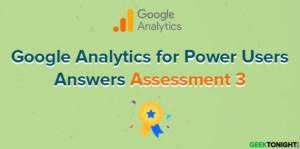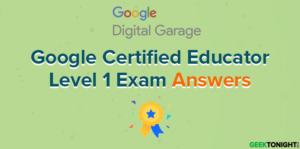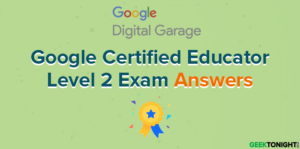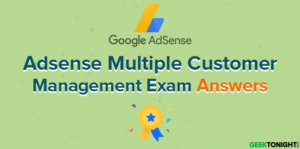Google Tag Manager Fundamentals Assessment 4 Answers
Course: https://analytics.google.com/analytics/academy/course/5
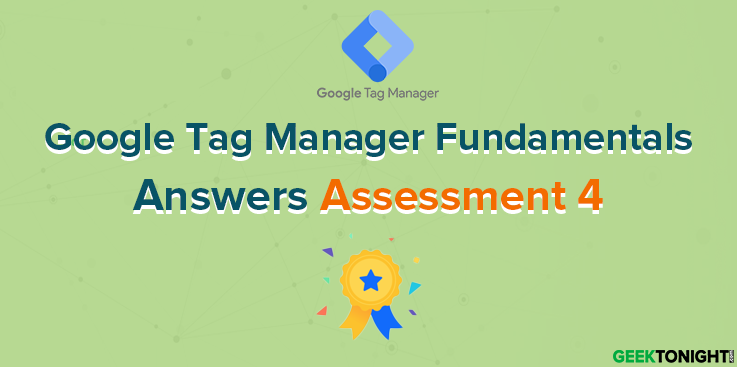
Table of Content
- 1 Google Tag Manager Fundamentals Assessment 4 Answers
- 1.1 To create an Google Ads Conversion tracking tag in Tag Manager, which of these is needed from your Google Ads account?
- 1.2 What would you put in the Conversion Value field to dynamically capture the conversion values associated with your Google Ads tag?
- 1.3 What does Google Analytics Dynamic Remarketing use to show website visitors ads for content they previously viewed?
- 1.4 To set up Dynamic Remarketing in Tag Manager, where do you enable data collection for Advertising Features?
- 1.5 What does Google Ads use to generate dynamic ads based on a user’s past interactions with website products and services?
- 1.6 Where can you find a list of business-vertical attributes for Dynamic Remarketing?
- 1.7 For Dynamic Remarketing, what kind of variable needs to be set up in Tag Manager to collect information in the data layer?
- 1.8 For Dynamic Remarketing, what needs to be set up in Google Analytics to collect information from the data layer?
- 1.9 For Dynamic Remarketing, if you wish to use the data layer to collect when a user adds a product to their shopping cart without refreshing the page, what Analytics track type would you use?
- 1.10 For Dynamic Remarketing, to set your tag to fire on a particular page, what should your trigger variable be set to?
- 2 Google Tag Manager Fundamentals Course Overview
- 3 FAQ
- 3.1 How do I change the name on my course certificate?
- 3.2 Can I transfer my Analytics Academy certificate to a different Google Account?
- 3.3 Is this course available in a different language?
- 3.4 Why is some of the course translated and some of the course in English?
- 3.5 How long will this course take to complete?
- 3.6 If I have a question about the course, who should I ask?
- 3.7 How long will I have to earn a certificate of completion?
- 3.8 How much do Academy courses cost?
- 3.9 Why can’t I access Analytics Academy with my G Suite account?
- 3.10 What are the system requirements to take this course?
- 3.11 Can I use my mobile device to view the course content?
To create an Google Ads Conversion tracking tag in Tag Manager, which of these is needed from your Google Ads account?
- Google Ads Account number
- Conversion Label
- Conversion ID
- Conversion Property
What would you put in the Conversion Value field to dynamically capture the conversion values associated with your Google Ads tag?
- A built-in Referrer variable that records conversion URLs
- A user-defined variable that records conversion amount
- The median amount users spend according to Analytics
- The projected amount users will spend according to Analytics variable that records conversion URLs
What does Google Analytics Dynamic Remarketing use to show website visitors ads for content they previously viewed?
- Hit and session attributes collected via the data layer
- Products the user has +1’d in Google Plus
- User information from the Analytics cookie
- Hit and session attributes collected from Google Ads
To set up Dynamic Remarketing in Tag Manager, where do you enable data collection for Advertising Features?
- Google Ads account admin settings
- Analytics account admin settings
- Tag Manager account admin settings
- Tag Manager dashboard
What does Google Ads use to generate dynamic ads based on a user’s past interactions with website products and services?
- Browser cookies
- Javascript methods
- Dynamic attributes
- User profiles
Where can you find a list of business-vertical attributes for Dynamic Remarketing?
- The Google Analytics Help Center
- The Google Analytics Admin area
- The Tag Manager Admin area
- The Google Ads Admin area
For Dynamic Remarketing, what kind of variable needs to be set up in Tag Manager to collect information in the data layer?
- Constant variable
- Data Layer variable
- Google Ads variable
- Event variable
For Dynamic Remarketing, what needs to be set up in Google Analytics to collect information from the data layer?
- Constant variable
- Data Layer variable
- Google Ads variable
- Event variable
For Dynamic Remarketing, if you wish to use the data layer to collect when a user adds a product to their shopping cart without refreshing the page, what Analytics track type would you use?
- Pageview
- Event
- Transaction
- Social
For Dynamic Remarketing, to set your tag to fire on a particular page, what should your trigger variable be set to?
- Page URL
- Referrer
- Click Classes
- Page Hostname
Google Tag Manager Fundamentals Course Overview
Managing multiple analytics and marketing tags for your site can be a challenge. Redundant or incorrect tags can distort data measurement and reduce your site performance. In this self-paced course, you’ll learn how Google Tag Manager can simplify the tag implementation and management process for marketers, analysts, and developers.
- Unit 1: Starting out with Google Tag Manager
- Lesson 1: Course Introduction
- Lesson 2: Start with a measurement plan
- Lesson 3: Develop a tag implementation strategy
- Lesson 4: Tag Manager overview
Google Tag Manager Fundamentals Answers Assessment 1
- Unit 2: Setting up Google Tag Manager
- Lesson 1: Install the Google Analytics tag
- Lesson 2: Set up a GA Property variable
- Lesson 3: Set up cross-domain tracking
- Lesson 4: Understand the Data Layer
Google Tag Manager Fundamentals Answers Assessment 2
- Unit 3: Collecting data using the Data Layer, variables, and events
- Lesson 1: Pass static values into Custom Dimensions
- Lesson 2: Pass dynamic values into Custom Metrics
- Lesson 3: Track events with variables
Google Tag Manager Fundamentals Answers Assessment 3
- Unit 4: Using additional tags for marketing and remarketing
- Lesson 1: Set up Google Ads conversion tracking
- Lesson 2: Set up Dynamic Remarketing
- Lesson 3: Course Review
Google Tag Manager Fundamentals Answers Assessment 4
FAQ
How do I change the name on my course certificate?
The name that appears on your User Profile and certificate is the name associated with the Google Account you used to register for Analytics Academy. First, check the email in the upper right-hand corner of the Academy to make sure you are signed in with the correct email.
If you did not specify a name on your Google Account, then no name will appear on your certificate. Also, don’t use a shared email to log into the Academy, since we will be unable to associate your certificate with you personally.
To change or add a name to your Google Account:
1. Sign in to your Google Account.
2. Under “Personal info & privacy,” select “Your personal info,” then select “Name.”
3. Edit or add the name you wish, then click “Done.”
4. Note you may need to refresh the Academy site to reflect the name change or wait about thirty minutes.
Can I transfer my Analytics Academy certificate to a different Google Account?
Unfortunately, we are not able to transfer certificates at this time. If you have completed an Analytics Academy course using the wrong email account, you will need to re-register using the correct account and retake the assessments for a certificate of completion.
Is this course available in a different language?
The course is available in Chinese (Simplified), Czech, Dutch, English, French, German, Italian, Japanese, Korean, Polish, Portuguese, Russian, Spanish, and Turkish. You can use the language selector in the bottom right corner of the page to switch languages.
Why is some of the course translated and some of the course in English?
During the translation process, there may be some English mixed in with translated text. If you check back later, this should be resolved as our translators work through the course content.
How long will this course take to complete?
If you go through all the course content sequentially, we expect the course to take 4-6 hours to complete, depending on your level of familiarity with the course content.
If I have a question about the course, who should I ask?
For any questions about the course, please visit the Course Community. There you can find frequently asked questions, extra tips about using Google Analytics not included in the course, and post new questions that industry experts, as well as fellow Academy students, can help answer.
How long will I have to earn a certificate of completion?
You may earn a certificate of completion at any time. You can track your progress through the course in your User Profile and return at any time to complete the course assessments. Note that you will need a score of 80% or better on each assessment to earn a certificate of completion.
How much do Academy courses cost?
All Academy courses are free of charge.
Why can’t I access Analytics Academy with my G Suite account?
G Suite accounts cannot currently access Analytics Academy. Please log in with a non-G Suite Google account.
What are the system requirements to take this course?
To view the course content and complete the activities, you will need an Internet-enabled device and access to a Google Account. To watch the course videos, make sure you use one of the following browsers:
Google Chrome, Firefox, or Safari
Internet connection with 500+ Kbps
Can I use my mobile device to view the course content?
Academy courses include formats such as video and text lessons, which are accessible from most mobile devices. However, not all devices are the same, so some content may not work optimally on some mobile devices.