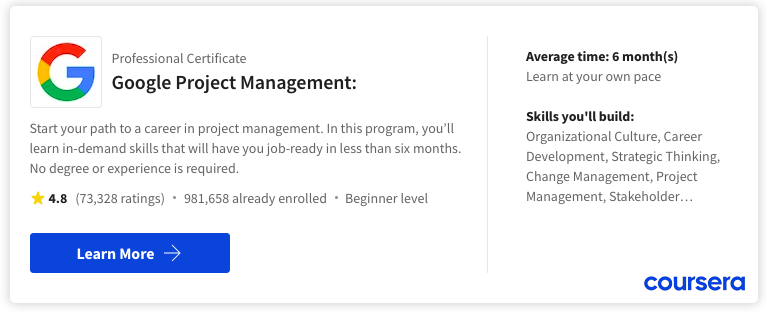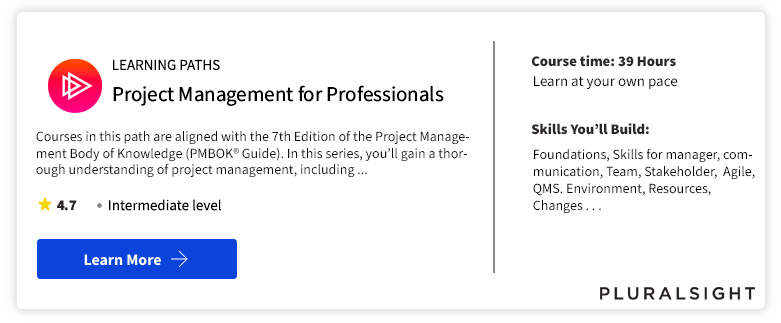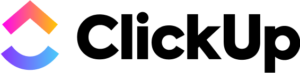Developing the Project Schedule
A project schedule is a type of plan that lists the milestones, activities, and deliverables of a project with their possible start and finish dates. A project schedule plays an important role in the successful accomplishment of project goals by ensuring that all the activities of the project are finished within the given time frame.
Table of Content
- 1 Developing the Project Schedule
- 2 Project Scheduling Tools and Techniques
While preparing a project schedule, an organization needs to assess the effort required, identify staffing needs, define resource requirements, calculate work duration, sequence different project activities and split these activities into smaller tasks, decide on the methods to perform these tasks, and allocate these tasks to different people.
Inputs Required for Preparing a Project Schedule
The following are the inputs required for preparing a project schedule:
- Activity Duration: Each project activity has a specific start and finish date based on which activities are scheduled.
- Calendars: These enable the planning of working days, shifts, and resources.
- Project Scope: A detailed project scope helps to determine the start and end dates, and major assumptions and constraints associated with the project. At times, stakeholder expectations are also included in determining project milestones.
- Potential Risks: Enumeration of various risks of the project helps a project manager to prepare a better schedule by setting a time margin for each activity in case a risk occurs.
- Resource Requirements: Information about availability and constraints related to resources including manpower helps to schedule the project effectively and efficiently.
Developing the project schedule is a systematic process that involves several steps.
After determining the project schedule, a bottom-up technique is used for defining the target deadline by adding the total time and cost of each activity. However, the project sponsor or client is required to review or accept the project schedule and budget which may need some iterations of the project schedule before finalizing the relationship between scope, schedule, and budget for all the project stakeholders. The project plan becomes the baseline once all project stakeholders approve it.
Work Breakdown Structure (WBS) is considered to be the most important component of the project schedule as it determines tasks and activities that must be accomplished for providing project scope deliverables. Time duration is defined for each project activity depending on the feature of the activity, allocated resources, necessary support required for the activity, etc.
On the other hand, a project network examines the dependencies and sequences of activities for developing a project schedule; it is also responsible for monitoring and controlling the activities of the project. An effective project schedule can be prepared only if an organization employs effective tools and techniques.
Project Scheduling Tools and Techniques
- Gantt Charts
- Project Network Diagram
- Activity on the Node (AON)
- Critical Path Analysis
- Program Evaluation and Review Technique (PERT)
- Precedence Diagramming Method (PDM)
- Critical Chain Project Management (CCPM)
Gantt Charts
A Gantt chart is one of the most commonly used project management tools which was developed by Henry L. Gantt during World War I. The main functionality of this chart is that it helps to compare the planned activities of the project with the actual progress of the project.
A Gantt chart contains five tasks represented by letters A, B, C, D, and E. The estimates for these tasks are represented through bars across the horizontal time axis and milestone events are represented through diamonds. The progress of a project can also be monitored or tracked with the help of a Gantt chart.
A Gantt chart is simple to use and helps in determining the progress of the project. For example, it can be analyzed that tasks A and B have been completed and Task C is behind the schedule. However, a Gantt chart has certain limitations too. One of the major limitations of a Gantt chart is its inability of visualising relationships between tasks or activities.
This limitation can be seen in where it cannot be identified what should be the impact of task C being behind schedule on other tasks including tasks D and E. Also, it cannot be identified how Task C impacts the actual deadline of the project. However, these limitations have been minimized in Gantt charts used in modern project management software.
Project Network Diagram
A project network diagram contains is used to plan and monitor the progress of the project. This diagram is not only limited to the representation of workflow activities but also provides information related to the logical sequence and dependencies between the activities.
In this way, a project network diagram helps in determining the completion date of activities or project deadlines. Apart from this, the diagram also helps a project manager in anticipating delays in the completion of specific activities, thereby ensuring that such delays do not affect the project deadline.
Activity on the Node (AON)
Activity on the Node (AON ) is a graphical tool that represents a logical sequence and interdependencies between different project activities where boxes (nodes) indicate activities while arrows show precedence and flow. While creating an AON diagram, a project manager first needs to examine the activities and tasks defined in the WBS.
Thereafter, he/she should allocate estimated time to each activity or task. In addition, the project manager should determine the nature of each activity whether the activity is predecessor, successor, or parallel.
Activities that must be completed before starting another activity are known as predecessor activities. An example of a predecessor activity is installing a computer’s operating system before installing an application. On the other hand, activities that must follow a specific activity are called successor activities. Activities that run simultaneously with another activity is called parallel activity. Table 5.4 summarises the activity analysis for AON :
| Activity | Description | Estimated Time Duration (In Days) | Predecessor |
|---|---|---|---|
| A | Estimate the current technology platform | 2 | None |
| B | Describe user requirements | 5 | A |
| C | Design Web page layouts | 4 | B |
| D | Set up server | 3 | B |
| E | Evaluate Web traffic | 1 | B |
| F | Test Web pages and links | 4 | C, D |
| G | Move Web pages to the production environment | 3 | D, E |
| H | Write an announcement of the intranet | 2 | F, G |
| I | Train users | 5 | G |
| J | Write a report to the management | 1 | H, I |
An AON project network diagram can be created after defining relationships and time estimates for each activity in the WBS.
In an AON, the work process takes place from left to right which means that the predecessor activity needs to be completed first before starting another activity.
Critical Path Analysis
Critical path analysis involves viewing all project activities and arriving at the critical path to be taken to complete the project within a minimum amount of time. In this method, the earliest and latest start and finish dates for all project activities are calculated, and dependencies between these activities are estimated to arrive at the proposed schedule of critical activities.
The project completion time and the project schedule are determined by the time estimates defined for each activity. This can be done by examining the possible paths and total duration for each path, which can be identified from Table:
| Path 1 | A + B + C + F + H + J 2 + 5 + 4 + 4 + 2 + 1 | 18 |
| Path 2 | A + B + D + F + H + J 2 + 5 + 3 + 4 + 2 + 1 | 17 |
| Path 3 | A + B + D + G + H + J 2 + 5 + 3 + 3 + 2 + 1 | 16 |
| Path 4 | A + B + D + G + I + J 2 + 5 + 3 + 3 + 5 + 1 | 19* |
| Path 5 | A + B + E + G + I + J 2 + 5 + 1 + 3 + 5 + 1 | 17 |
The above table * indicates the critical path.
It can be analyzed that the longest path is Path 4 which contains 19 days for completion. Two estimations can be from the above table, which is as follows:
- The project deadline is 19 days.
- Path 4 is the critical path and signifies the shortest time for the completion of the project.
It is a major problem for the project manager to identify the critical path as the project schedule is badly affected by any change in the time duration set for the activities on the critical path. For example, in the above table, it can be seen that activity E is not on the critical path and therefore delaying that activity will not affect the project schedule as it will be completed before affecting the project schedule.
Similarly, with any delay in activities A, B, D, G, I, and J that are on the critical path, the total duration of the project will be increased by the same amount.
Therefore, it is clear that the decision of a project manager is varied based on the critical path. For example, resources can be allocated for an activity on the critical path for reducing the time duration. Also, some resources can be diverted from one activity to another by the project manager for reducing the project schedule; however, it may expand the project’s budget.
The project schedule can also be shortened with the help of parallel activities as they reduce the critical path. This process of using parallel activities is called fast-tracking the project. The responsibility of a project manager is not only limited to the identification of a critical path, however, he/she is also responsible for monitoring and managing the critical path.
Program Evaluation and Review Technique (PERT)
In the late 1950s, the PERT method was first introduced for supervising the Polaris submarine project. During the development of the PERT method, another method called the Critical Path Method (CPM) was also developed. A combination of these two methods is commonly known as PERT/CPM. A project network diagram is used in the PERT method for representing scheduled activities visually.
The representation shows a logical sequence and interrelationships of the scheduled activities. A statistical distribution approach is also used in the PERT method. This approach allows the project manager to evaluate the deadline of the project and its associated activities.
The evaluation of the deadline is based on the following three estimates for each activity:
- Optimistic: Specifies the minimum time duration in which an activity or task is completed. This estimate is also known as a best-case estimate as the time estimation is accurate or there is little variance in time.
- Most Likely: Specifies the expected time in which an activity or task can be completed. There may be variance in the time of completing an activity or task in the estimated time.
- Pessimistic: Specifies the maximum time for the completion of an activity or task. It is also called a worst-case estimate as there is no surety of completion of the activity in the estimated time duration.
The PERT estimate of each activity can be computed with the help of the following equation:
Activity Estimate = optimistic time + (4 × Most likely time) + Pessimistic time / 6
After calculating the expected time of each activity, the total expected time to complete the project can be calculated with the help of the following equation.
The table shows the estimates of different activities made by a project manager and his/her team:
| Activity | Predecessor | Optimistic estimates (In Days) | Most likely estimates (In Days) | Pessimistic estimates (In Days) | Expected Duration |
|---|---|---|---|---|---|
| A | None | 1 | 2 | 4 | 2.2 |
| B | A | 3 | 5 | 8 | 5.2 |
| C | B | 2 | 4 | 5 | 3.8 |
| D | B | 2 | 3 | 6 | 3.3 |
| E | B | 1 | 1 | 1 | 1.0 |
| F | C, D | 2 | 4 | 6 | 4.0 |
| G | D, E | 2 | 3 | 4 | 3.0 |
| H | F, G | 1 | 2 | 5 | 2.3 |
| I | G | 4 | 5 | 9 | 5.5 |
| J | H, I | .5 | 1 | 3 | 1.3 |
After analyzing estimates of different activities, possible activity paths can be analyzed as shown in Table:
| Possible Paths | Path | Total |
|---|---|---|
| Path 1 | A + B + C + F + H + J 2.2 + 5.2 + 3.8 + 4.0 + 2.3 + 1.3 | 18.8 |
| Path 2 | A + B + D + F + H + J 2.2 + 5.2 + 3.3 + 4.0 + 2.3 + 1.3 | 18.3 |
| Path 3 | A + B + D + G + H + J 2.2 + 5.2 + 3.3 + 3.0 + 2.3 + 1.3 | 17.3 |
| Path 4 | A + B + D + G + I + J 2.2 + 5.2 + 3.3 + 3.0 + 5.5 + 1.3 | 20.5* |
| Path 5 | A + B + E + G + I + J 2.2 + 5.2 + 1.0 + 3.0 + 5.5 + 1.3 | 18.2 |
It can be analyzed that Path 4 is still the critical path as in AON. It can also be seen that the expected completion time of the project has been increased from 19 days (in AON) to 20.5 days. However, it can also be analyzed that the most likely estimates are used in the AON method while two other estimates including optimistic and pessimistic in addition to the most likely estimates are used in the PERT method.
This approach is used for making simulations that help in conducting a sensitivity analysis for schedule planning and risk analysis. However, the usefulness of simulations depends on the quality of the estimates.
Precedence Diagramming Method (PDM)
Precedence Diagramming Method (PDM) refers to a planning and scheduling tool similar to AON that helps in defining relationships among project activities. This technique defines four fundamental relationships.
A description of the relationships shown is as follows:
Finish-to-start (FS)
It is a relationship between activities in a logical sequence, which means activity B cannot be started before the completion of activity A. This relationship is similar to the successor and predecessor relationships of the AON method.
Start-to-Start (SS)
It is a relationship between activities that co-occur. This type of relationship can be called a parallel activity, however, two tasks or activities must start simultaneously but can finish at different durations. Due to its functionality of being parallel activity, this type of relationship helps in reducing the project schedule.
Finish-to-Finish (FF)
It is a relationship where two activities or tasks start at different times but complete simultaneously. Therefore, the next set of activities starts only after the completion of the first set of FF activities. Also, if there are no more activities, the project is said to be complete.
Start-to-Finish (SF)
It is a relationship that is opposite in working to the FS relationship and states that task B should be started before the completion of task A.
PDM allows the project manager to identify lead and lag times for several activities where lead time acknowledges the overlapping of activities.
Critical Chain Project Management (CCPM)
Critical Chain Project Management (CCPM) refers to an important project management technique that is based on the idea of expanding time estimates for project completion to compensate for any uncertainty caused during the project. There are three reasons for expanding time estimates, as follows:
- The work is dependent on others’ work. For example, an addition in time estimates may be required when the chances of delaying the work are high.
- Project planning made in the past was inaccurate.
- The project sponsor cuts the proposed schedule.
It should be noted that adding safety time estimates may fail. The CCPM approach is based on a different theory. It implies the addition of safety in the form of buffers including feeding buffers, resource buffers, and buffers at the end of the project instead of adding them directly to each task. A comparison of traditional project network schedule and CCPM schedule.
It can be analyzed that a safety time estimate has been added to each task in the upper part of the figure. It can also be analyzed that the project schedule is 40 days for the critical path being Tasks A, B, C, and E. On the other hand, in CCPM, the team holding the task’s responsibility is asked to provide an estimate of a 50% chance of its completion.
Suppose a 50% chance of completion of each task is 5 days. A buffer to the end of the project that is half of the total time saved during individual tasks can be added. Here, it is 10 days for the critical path tasks A, B, C, and E. As task D is on a feeder, a feeder buffer is required that is half of the 50% chance of the completion of the task, i.e. 2.5 days.
CCPM assimilates project buffer as each task has a 50% chance of being completed on the scheduled time and signifies that half of the tasks will be delayed. Also, it is better to look for the project buffer instead of adding a buffer to each task separately.
Best Project Management Courses
Project management skills are in demand. If you are ready to get started, consider enrolling in the Google Project Management: Professional Certificate Learn the job-ready essentials of project management in six months or less, such as initiating projects, risk management and change management. Also we have made list of best project management courses as there are a plethora of options available, and it can be challenging to identify the best one.
Best Project Management Tool
Best for:
- Mid & Large Size Team
- Higher Plan
- Standard Feature
- Flexible Database & Stability
Best for:
- Small & Growing Team
- Smaller Plan
- Standout Feature
- Try New Feature
The ideal project management tool selection will eventually rely on the particular requirements of your team. We suggest experimenting with the free versions of various tools to gauge your team’s comfort level and then proceeding accordingly.
Project Management Tutorial
(Click on Topic to Read)
- What is Project Management?
- Functions of Project Management
- What is Project?
- Project Managers
- What is Project Life Cycle?
- Project Feasibility Study
- What is Project Analysis?
- What is Project Planning?
- What is Project Selection?
- What is Project Schedule?
- What is Project Budget?
- What is Project Risk Management?
- What is Project Control?
- Project Management Body of Knowledge (PMBOK)
- Best Project Management Tools
- What is Project Organisation?
- What is Project Contract?
- Types of Cost Estimates
- What is Project Execution Plan?
- Work Breakdown Structure (WBS)
- Project Scope Management
- Project Scheduling Tools and Techniques
- Project Risk Identification
- Risk Monitoring
- Allocating Scarce Resources in IT Project
- Goldratt’s Critical Chain
- Communication in Project Management | Case Study
- Plan Monitor Control Cycle in Project Management
- Reporting in Project Management
- IT Project Quality Plan
- Project Outsourcing of Software Development
- Implementation Plan of Software Project
- What is Project Implementation?
- What is Project Closure?
- What is Project Evaluation?
- Software Project Management Challenges
- What is Project Management Office (PMO)?
- IT Project Team
- Business Case in IT Project Life Cycle
- PMP Study Guide