Google Analytics for Power Users Assessment 4 Answers
Course: https://analytics.google.com/analytics/academy/course/9
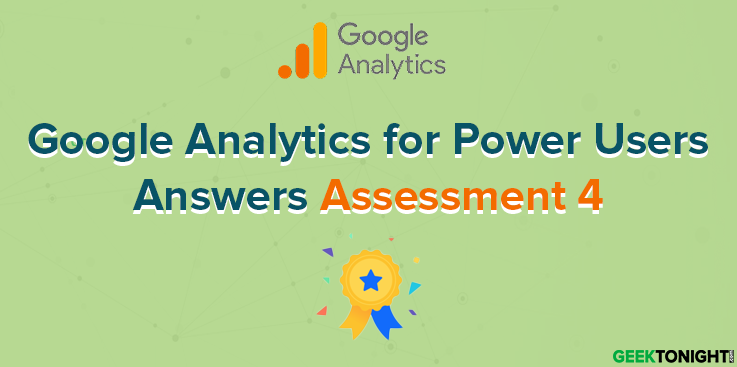
Table of Content
- 1 Google Analytics for Power Users Assessment 4 Answers
- 1.1 What actions must you take to enable Enhanced Ecommerce in Google Analytics? (select two)
- 1.2 What can the Product List Performance report be used for? (select three)
- 1.3 In this Product List Performance report, which product list and list position is most efficient at driving product clicks?
- 1.4 You’re evaluating whether high resolution product images on product detail pages is worth the investment. What metric tells you how often a product was purchased after its detail page was viewed?
- 1.5 In this Product Performance report, which product indicates potential issues with the product details page?
- 1.6 What can the Shopping Behavior Analysis report tell you? (select two)
- 1.7 In this Checkout Behavior Analysis report, which step in the checkout process should you optimize based on its drop-off rate?
- 1.8 Which report would you use to build a segment of users who abandoned a specific step of the checkout path?
- 1.9 You decide to run a landing page experiment to test a new carousel which highlights your top performing products. Which two reports could you use to determine which products to highlight? (select two)
- 2 Google Analytics for Power Users Course Overview
- 3 Google Analytics for Power Users Frequently Asked Questions
- 3.1 1. How do I change the name on my course certificate?
- 3.2 2. Can I transfer my Analytics Academy certificate to a different Google Account?
- 3.3 3. Is this course available in a different language?
- 3.4 4. How long will this course take to complete?
- 3.5 5. If I have a question about the course, who should I ask?
- 3.6 6. How long will I have to earn a certificate of completion?
- 3.7 7. How much do Academy courses cost?
- 3.8 8. Will I earn the Google Analytics Individual Qualification (GAIQ) by completing this course?
- 3.9 9. What are the system requirements to take this course?
- 3.10 10. Can I use my mobile device to view the course content?
- 3.11 11. Are there pre-requisites for this course?
- 3.12 12. Where do I find my Academy User Profile?
- 3.13 13. Now that I’ve completed Google Analytics for Power Users, what’s next?
What actions must you take to enable Enhanced Ecommerce in Google Analytics? (select two)
- Implement Enhanced Ecommerce on your website.
- Enable Enhanced Ecommerce Reporting in your Analytics view.
- Enable Checkout Labeling in Ecommerce settings.
- Assign values to all Analytics goals.
What can the Product List Performance report be used for? (select three)
- Identify a list of products to remove from your website.
- Identify low performing Product Lists for optimization opportunities.
- Analyze how the order of products in a product list may impact performance.
- Compare product performance across multiple Product Lists.
In this Product List Performance report, which product list and list position is most efficient at driving product clicks?
- Position 1 on the Homepage Promo list
- Position 1 on the Similar Products list
- Position 3 on the Homepage Promo list
- Position 3 on the Similar Products list
You’re evaluating whether high resolution product images on product detail pages is worth the investment. What metric tells you how often a product was purchased after its detail page was viewed?
- Cart-to-Detail Rate
- Buy-to-Detail Rate
- Average Price
- Product Adds
In this Product Performance report, which product indicates potential issues with the product details page?
- 22 oz. Mini Mountain Bottle
- Travel Journal
- Organic Basic T-Shirt
- Men’s Heather T-Shirt
What can the Shopping Behavior Analysis report tell you? (select two)
- How users moved from one stage of purchasing to the next.
- Where users abandoned the shopping funnel.
- Errors on the “Billing and Shipping” page.
- Top channels driving sessions with check-outs.
In this Checkout Behavior Analysis report, which step in the checkout process should you optimize based on its drop-off rate?
- Billing and Shipping
- Payment
- Review
- Sessions with Transactions
Which report would you use to build a segment of users who abandoned a specific step of the checkout path?
- Shopping Behavior Analysis
- Product Performance
- Ecommerce Overview
- Checkout Behavior Analysis
You decide to run a landing page experiment to test a new carousel which highlights your top performing products. Which two reports could you use to determine which products to highlight? (select two)
- Shopping Behavior Analysis
- Product Performance
- Ecommerce Overview
- Sales Performance
Google Analytics for Power Users Course Overview
Google Analytics for Power Users builds on learners’ advanced understanding of Google Analytics. Now that you’re familiar with the range of features Analytics offers, put your knowledge into action.
Learn and practice techniques for comparing users who convert with those who don’t, analyzing traffic sources that bring the most value, customizing channels for increased actionability, identifying top performing content on your site, and improving ecommerce performance. If you’re new to Google Analytics, you should first complete Google Analytics for Beginners and Advanced Google Analytics on Analytics Academy.
This course covers Google Analytics primarily for measuring website traffic. To learn about new capabilities that bring app and web analytics together, visit Analytics Help.
- Unit 1: Understand users
- Lesson 1: Course Intro
- Lesson 2: Which users are converting and which aren’t?
- Lesson 3: How can you see which platforms to develop or optimize for?
Google Analytics for Power Users Answers Assessment 1
- Unit 2: Attract high-value traffic
- Lesson 1: Which traffic sources bring in the most value?
- Lesson 2: How can you customize your channels for increased actionability?
- Lesson 3: When should you send your newsletter emails?
Google Analytics for Power Users Answers Assessment 2
- Unit 3: Improve site engagement
- Lesson 1: What KPIs should you use for your content site?
- Lesson 2: Which pages are helping conversions?
Google Analytics for Power Users Answers Assessment 3
- Unit 4: Improve product performance
- Lesson 1: How can you drive more product purchases?
- Lesson 2: Which products are performing the best and worst on your site?
- Lesson 3: Where are people dropping out of your checkout process?
- Lesson 4: Course Summary
Google Analytics for Power Users Answers Assessment 4
Google Analytics for Power Users Frequently Asked Questions
1. How do I change the name on my course certificate?
The name that appears on your User Profile and certificate is the name associated with the Google Account you used to register for Analytics Academy.
First, check the email in the upper right-hand corner of the Academy to make sure you are signed in with the correct email. If you did not specify a name on your Google Account, then no name will appear on your certificate.
Also, don’t use a shared email to log into the Academy, since we will be unable to associate your certificate with you personally.
To change or add a name to your Google Account:
1. Sign in to your Google Account.
2. Under “Personal info & privacy,” select “Your personal info,” then select “Name.”
3. Edit or add the name you wish, then click “Done.”
4. Note you may need to refresh the Academy site to reflect the name change or wait about thirty minutes.
2. Can I transfer my Analytics Academy certificate to a different Google Account?
Unfortunately, we are not able to transfer certificates at this time. If you have completed an Analytics Academy course using the wrong email account, you will need to re-register using the correct account and retake the assessments for a certificate of completion.
3. Is this course available in a different language?
Currently, this course is available in English only.
4. How long will this course take to complete?
If you go through all the course content sequentially, we expect the course to take 4-5 hours to complete, depending on your level of familiarity with the course content.
5. If I have a question about the course, who should I ask?
For any questions about the course, please visit the Analytics Academy Community. There you can find frequently asked questions, extra tips about using Google Analytics not included in the course, and post new questions that industry experts, as well as fellow Academy students, can help answer.
6. How long will I have to earn a certificate of completion?
You may earn a certificate of completion at any time. You can track your progress through the course in your User Profile and return at any time to complete the course assessments. Note that you will need a score of 80% or better on each assessment to earn a certificate of completion.
7. How much do Academy courses cost?
All Academy courses are free of charge.
8. Will I earn the Google Analytics Individual Qualification (GAIQ) by completing this course?
No. This course will only offer a certificate of completion for Google Analytics for Power Users. If you wish to earn your GAIQ, we recommend completing Google Analytics for Beginners and Advanced Google Analytics to prepare.
9. What are the system requirements to take this course?
To view the course content and complete the activities, you will need an Internet-enabled device and access to a Google Account. To watch the course videos, make sure you use one of the following browsers:
Google Chrome, Firefox, or Safari
Internet connection with 500+ Kbps
10. Can I use my mobile device to view the course content?
Academy courses include formats such as video and text lessons, which are accessible from most mobile devices. However, not all devices are the same, so some content may not work optimally on some mobile devices.
11. Are there pre-requisites for this course?
This course builds on advanced understanding of Google Analytics. Therefore, if you don’t already have advanced familiarity with Google Analytics, we recommend that you first complete the Google Analytics for Beginners and Advanced Google Analytics courses on Analytics Academy.
12. Where do I find my Academy User Profile?
To view the User Profile, sign in to Analytics Academy, click on your account email or picture in the top right corner, and then select “Profile.”
13. Now that I’ve completed Google Analytics for Power Users, what’s next?
Be sure to check out the great tips and tricks in the Google Analytics community on Google+ and the Google Analytics YouTube channel, where you can explore videos on additional topics.



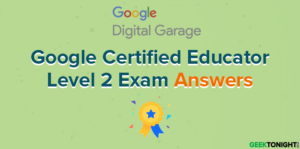


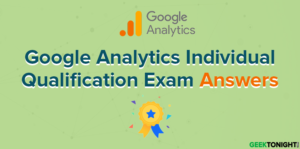

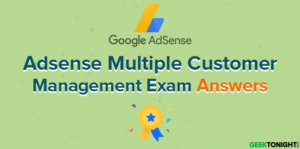

![Read more about the article Fundamentals of Digital Marketing Answers (Google Digital Garage) [Module 1-26] (2024)](https://www.geektonight.com/wp-content/uploads/Fundamentals-of-Digital-Marketing-Answers-300x149.webp)

